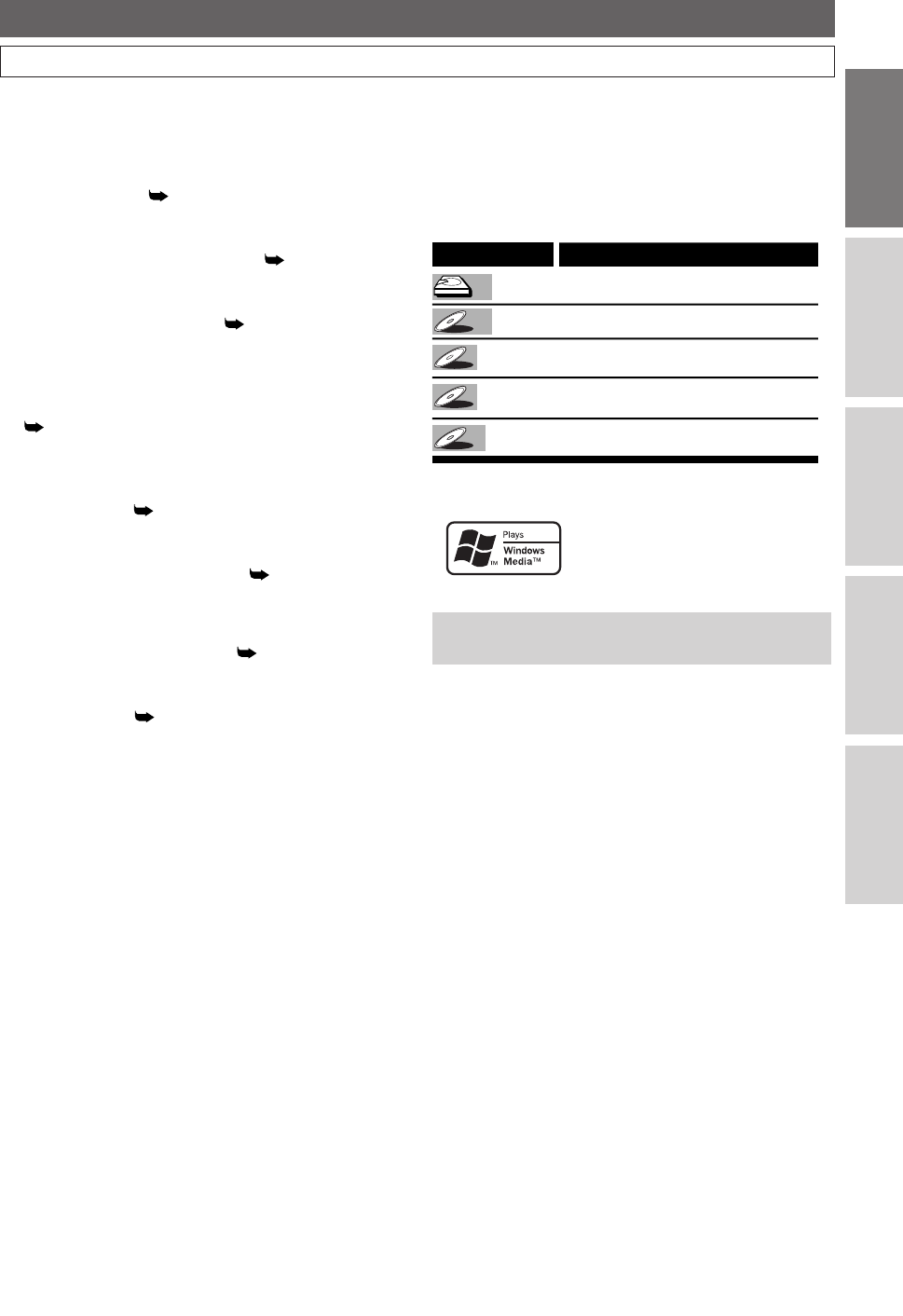
Connections
DVR
DVD
Others
Before You Start
EN
Symbols Used in this Manual
The available functions depend on the type of disc. To
specify disc type for each function, we put the following
symbols at the beginning of each function description.
Windows Media and the Windows logo are
trademarks or registered trademarks of
Microsoft Corporation in the United States
and/or other countries.
This unit is not compatible with Multiple Bit
Rate (MBR: a file that contains the same
content encoded at several different
bit rates).
“WMA” (Windows Media Audio) is a new audio
developed by Microsoft
®
in the United States of America.
Symbol
Description
Available to DVR (internal HDD)
Available to DVD discs
Available to Audio CDs
Available to CD-RW / R discs with
MP3 files
Available to CD-RW / R discs with
WMA files
DVD
DVD
MP3MP3
MP3
CDCD
CD
WMAWMA
WMA
DVRVRDVR
Before You Start
Features (Cont’d)
Auto Power Off [ Page 85]
The power turns off automatically if there is no activity at
the player or its remote for more than 30 minutes.
Subtitles in a desired language [ Page 80]
You can select a desired language for the display subtitles,
if that language is available on a disc.
Selecting a camera angle [ Page 75]
You can select the desired audio language and sound
mode, if different languages and modes are available on a
disc.
Choices for audio setting and sound mode
[ Page 82]
When connecting the unit to an amplifier or a decoder
that is compatible with Dolby Digital, you can experience
a theater-quality sound environment.
Parental lock [ Page 83]
You can set the control level to limit playback of discs
which may not be suitable for children.
Automatic detection of discs [ Page 85]
This player automatically detects if a loaded disc is DVD-
Video, Audio CD,MP3 or WMA.
Playing an MP3 / WMA disc [ Page 64]
You can enjoy MP3 / WMA files which are recorded on
CD-RW/R.
Direct Search [ Pages 65~68]
You can search the desired title, chapter, marker and track
with the numeric buttons during playback or in stop
mode.
7
E41A1CD(1-15).qx3 06.3.2 11:25 AM Page 7


















