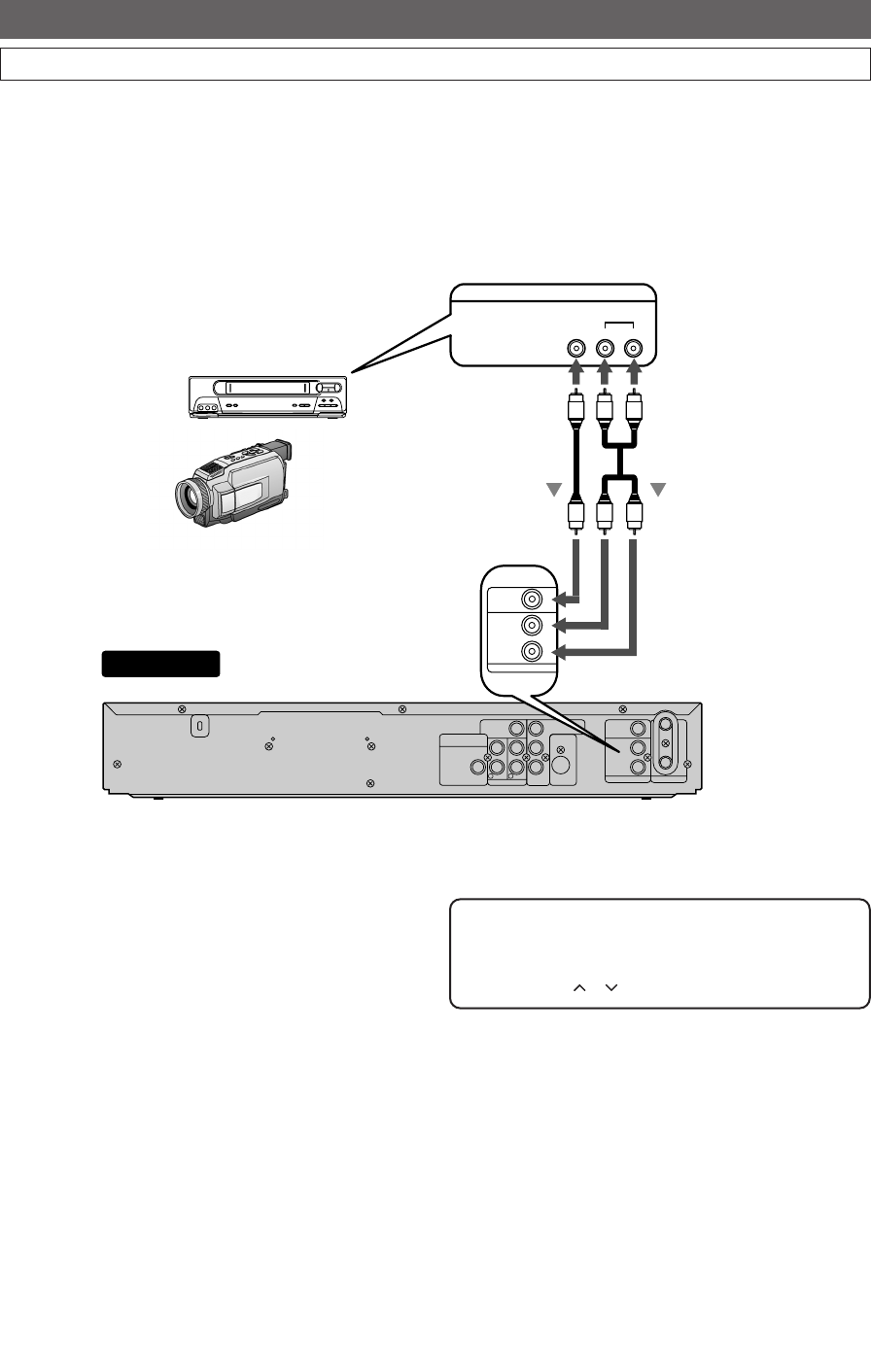
EN
DVR (Recording)
Rear of this unit
DIGITAL AUDIO OUTPUT
PCM/BITSTREAM
COAXIAL
VIDEO OUT
L
R
Y
P
B/
C
B
PR/
C
R
AUDIO OUT
AUDIO IN
L
R
OUT
IN
ANTENNA
OUT
S-VIDEO
COMPONENT
VIDEO OUTPUT
VIDEO IN
L
R
2 1
To LINE 1 IN
Another source
(VCR camcorder etc.)
VIDEO AUDIO
RL
OUTPUT
Audio
cable
Video
cable
AUDIO IN
L
R
VIDEO IN
Settings for the External Devices
Connect the external source properly to the unit by using input jack,LINE1 (Rear).
When connecting an external equipment of monaural output to this unit,use AUDIO L jack of LINE
1 (Rear).
Use commercially available Video cable and an Audio cable for this type of connection.
34
Note
• After all the connections are completed, set the DVR
to the external input channel (
“L1”) using
CHANNEL / .
E41A1CD(26-35).qx3 06.3.2 11:24 AM Page 34


















