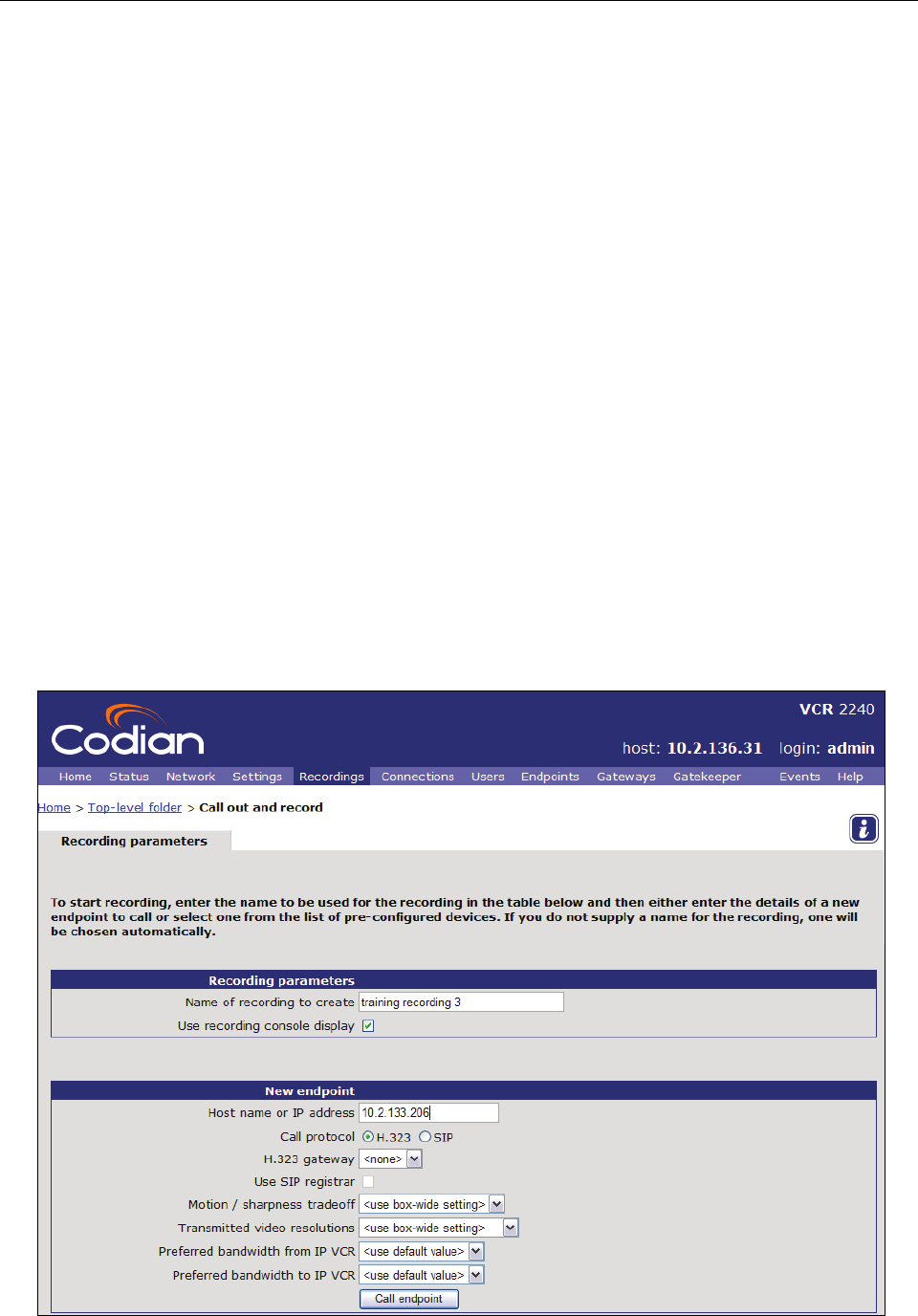
12 Click Disconnect selected to disconnect the call and save the recording to the IP VCR
Disconnecting the call from the H.323 endpoint will also stop and save the recording to the IP VCR.
13 Go to Recordings to view the Recordings list. The “training recording 2” recording will now be idle
and the total length of the recording will be shown
Recording using the Recording Console
In the previous section you could not see what was being recorded while you were recording from your
H.323 endpoint. In this section you create a recording using the recording console which allows you to
monitor the recording while it is being made and to check that the view is the one you require.
1 Go to Recordings
2 Click Call out and record
3 Type in a name for the recording, training recording 3
4 Set the Use recording console display check box
5 Type in the host name or IP address of the endpoint that you want to record from
14 Select whether to connect to this endpoint using H.323 or SIP
6 Click Call endpoint
7 Answer the call on the endpoint
13


















