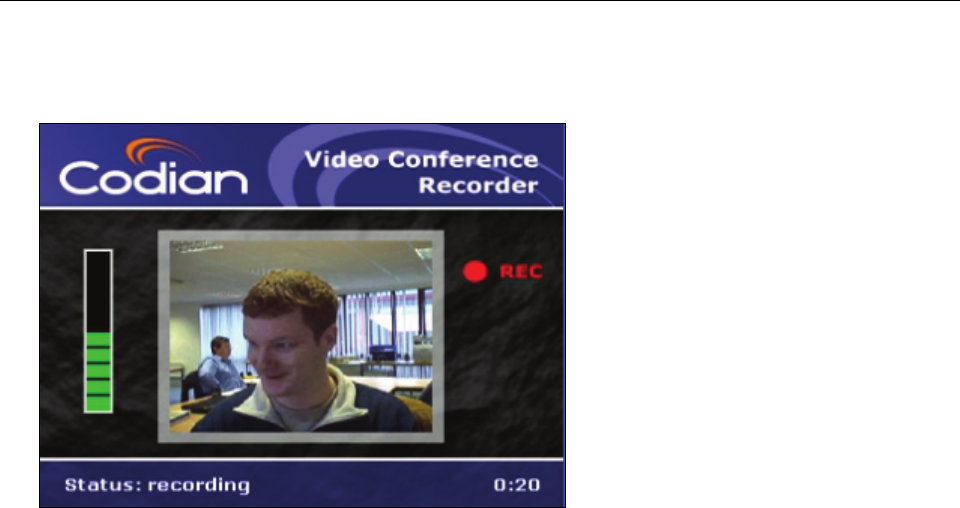
The recording console will appear on the endpoint display and you will hear audio instructions about
which controls you may use. Recording does not start until you are ready.
8 Select far end camera control and then click UP on the remote control to start the recording
The Recording Console shows:
f The red recording indicator while recording is in progress
f A live preview of the video being sent by the endpoint to the IP VCR
f A bar showing the audio level
f Status in the bottom left-hand corner
f The length of the recording in the bottom right-hand corner
9 Hang up the call from the endpoint to stop the recording
14


















