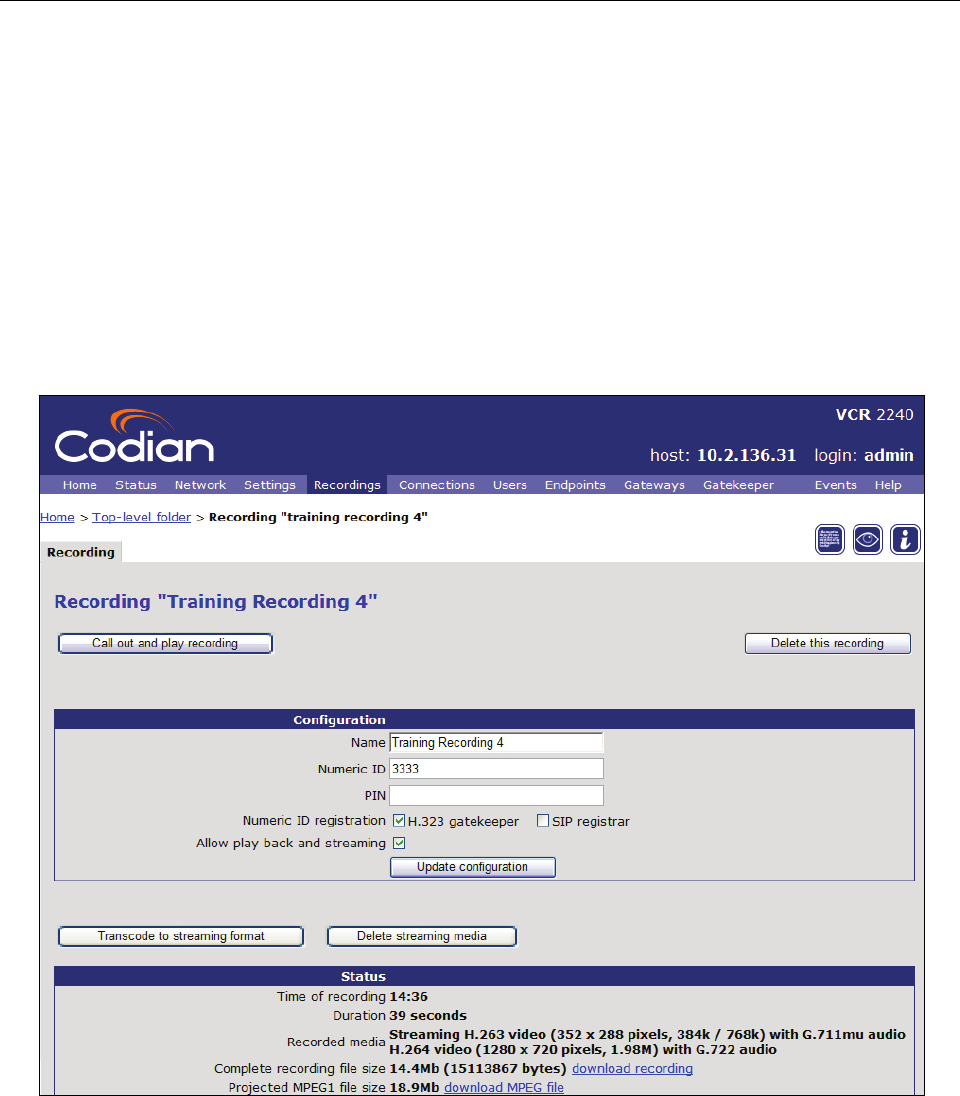
Transferring a recording from one IP VCR to another
You can transfer a recording directly from IP VCR to another and you will demonstrate this by copying a
recording from your IP VCR to itself but under another name.
When you are copying from one IP VCR to another, the IP VCR you are recording on needs to know how to
connect to the IP VCR with the original recording on. There are two ways to provide this connection: by
registering both IP VCRs with the same gatekeeper, or by setting up a gateway between the two units. This is
obviously different to the situation in this tutorial when only one IP VCR unit is being used – but the
instructions in this section assume you are using a gatekeeper. (You set up a gateway to an MCU later in this
tutorial – and the same method can be used for a gateway to another IP VCR unit.)
1 Go to Recordings and select Training Recording 4 which you just uploaded
The name of the recording is completed for you.
2 Type in a unique numeric identifier for this recording (e.g. 3333)
3 If you are using a gatekeeper with the IP VCR, select the H323 gatekeeper check box
Registering with a gatekeeper allows users to call from their video endpoint and connect directly to a
playback of this recording. This is one of the simplest ways to allow users to access recordings.
4 If required, specify a security PIN to restrict access to a recording
Recordings can be protected with a PIN. When you try to play a protected recording you see the PIN
entry screen. The PIN must be entered before the recording will play.
38


















