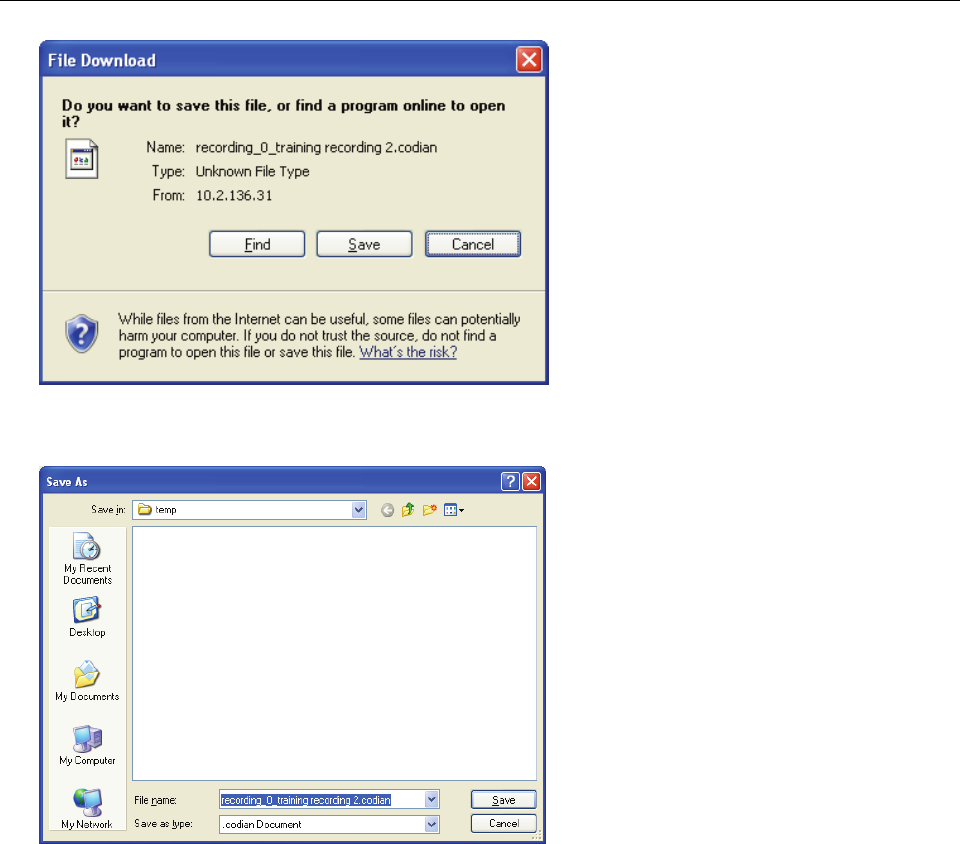
4 Click Save
5 Select the folder and file name and then click Save
The recording is saved as a file on your PC’s hard disk.
Converting a Codian file to MPEG
You can easily convert a ‘.codian’ file into an encoded MPEG by using the default settings of the MPEG
Converter. The MPEG Converter can be downloaded from www.codian.com/downloads/software.htm.
The installation program is called Codian MPEG Converter.msi. Converting a Codian file to an MPEG
file preserves the H.239 content channel if it was present in the original recording.
To install the MPEG Converter:
1 Download the latest Codian MPEG Tool from codian.com/downloads/software.htm to your PC and
extract the contents of the ZIP file. Double click on the Codian MPEG Converter.msi to install the
software
The Codian MPEG Converter Setup Wizard is displayed.
2 Follow the instructions to install the program. Accept the End-user License Agreement and select a
location in which to install the program
36


















