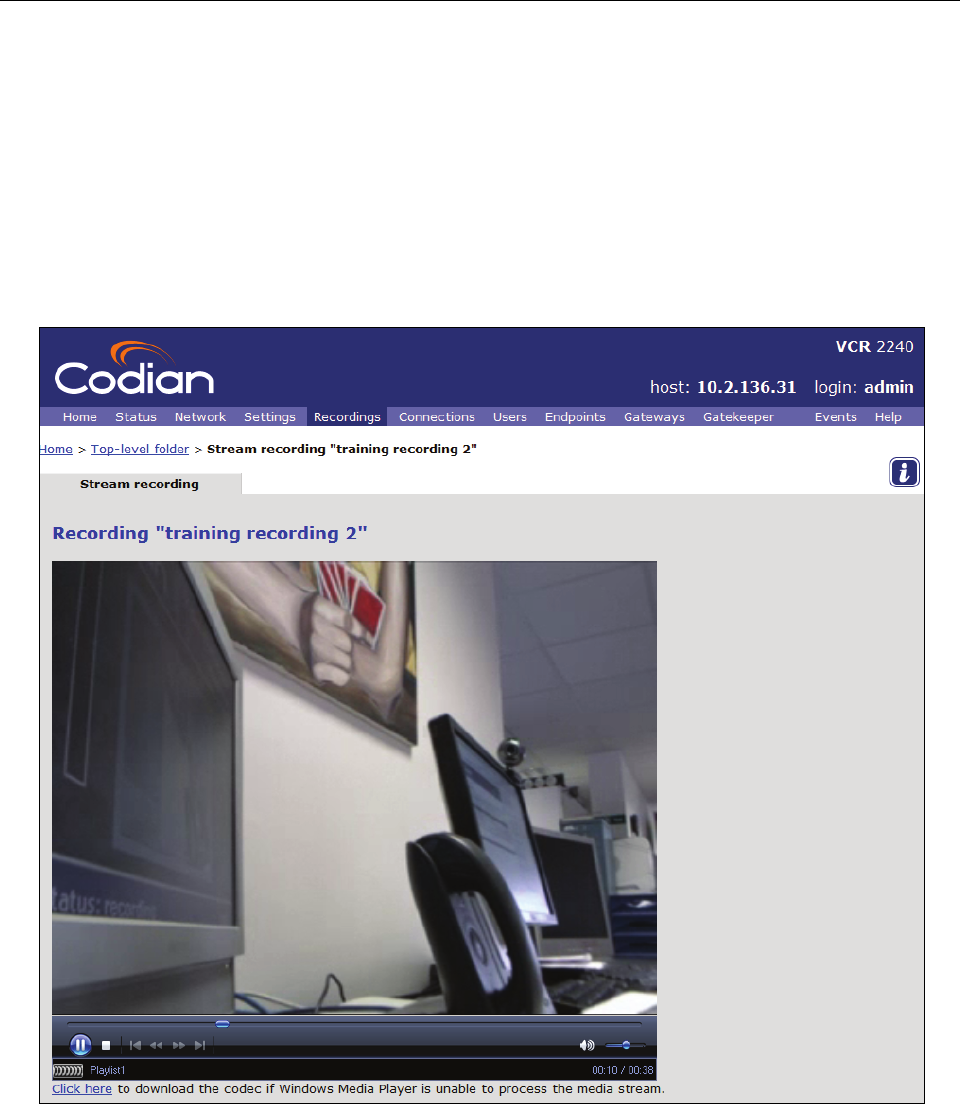
Viewing in Windows Media Player
13 If you are not running the latest version of Windows Media Player, upgrade to the latest version at
http://www.microsoft.com/windows/windowsmedia/download/alldownloads.aspx
14 Go to Recordings
15 Click Watch again and for Media select a Windows Media Player option
16 Click Start streaming
17 If the video fails to play because Windows Media Player cannot find the correct codec, click the link
below the video window to download and install the Codian codec from the IP VCR
18 Practice pausing, restarting, fast forwarding and rewinding the recording
22


















