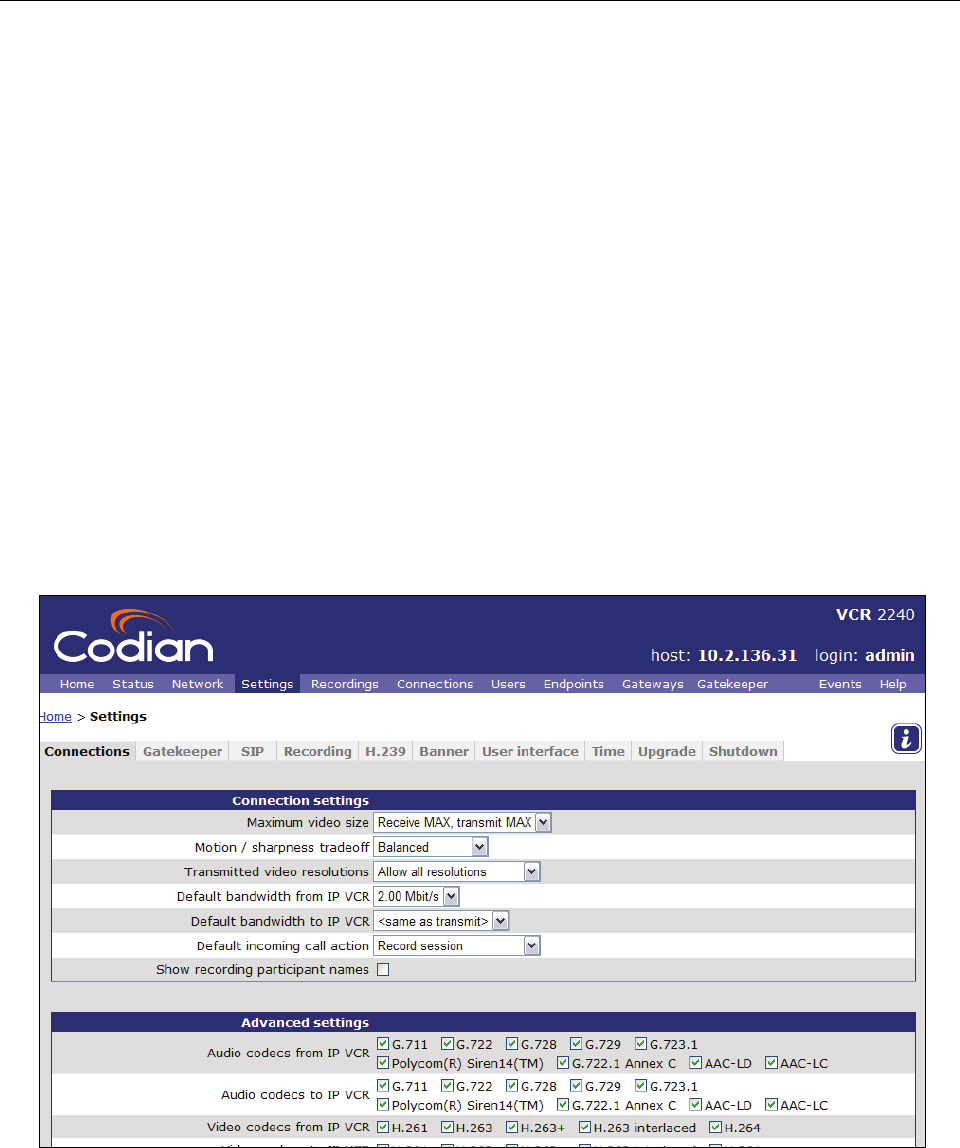
If you are not using a gatekeeper with the IP VCR then you can still use this method to record a
conference – but you must first set up a gateway on the IP VCR – as described later in the tutorial.
5 Click Call endpoint
6 Go to Connections
You will see a recording underway called Record 123.
Recording a conference when the MCU calls the IP VCR
In this section you use an MCU to call the IP VCR. First you must configure the IP VCR to record incoming
calls by default; otherwise the conference will not be recorded.
Configuring the IP VCR to start recording incoming calls by default
1 Go to Settings > Connections
2 In the Connection settings section, for Default incoming call action select Record session
3 Click Apply changes
Calling the IP VCR from a conference on an MCU
4 On your MCU unit, add the IP VCR as an endpoint to an existing conference using the IP address of the
IP VCR that you noted earlier. See the following example screen below and the MCU Tutorial for
information about how to create conferences on the MCU and add endpoints.
17


















