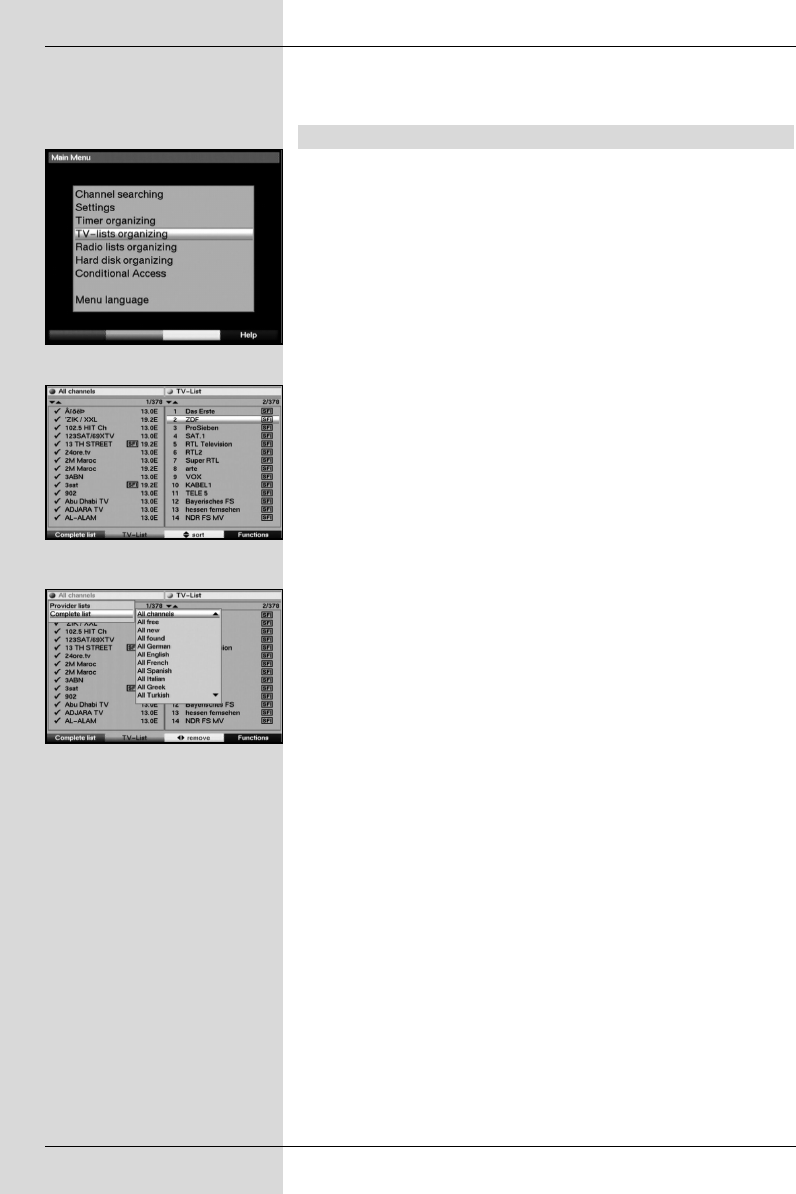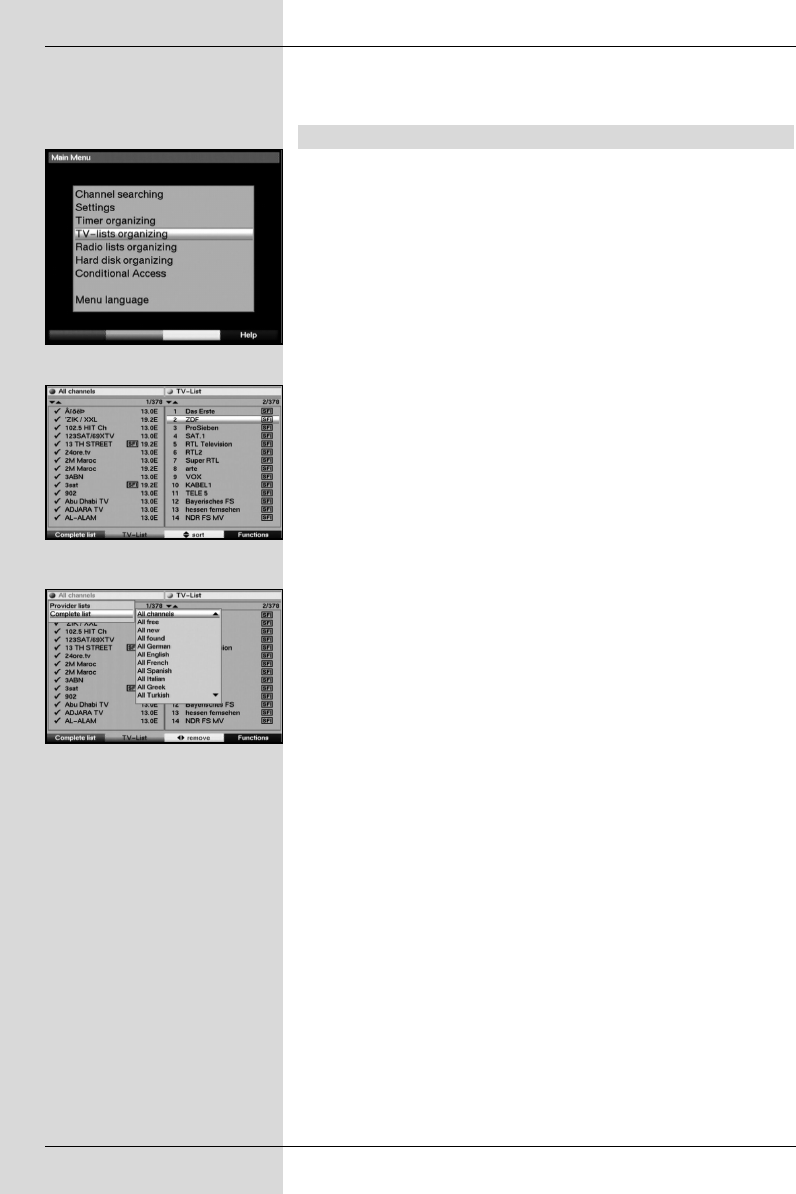
function, and how programmes can be included in the EPG.
When calling up the programme list by means of the OK key
the Favourites programme list will be displayed.
8.1.1 Calling up programme list management
Proceed as follows to manage the Favourites list:
> Press the Menu key to call up the Main Menu.
(Fig. 8-1)
> Use the up/down arrow keys to mark the line
Manage TV lists, if you wish to work on the TV list, or
Manage Radio lists, if you wish to work on the Radio
list.
> Confirm by pressing OK.
The programme list management will be displayed,
allowing you to work on either the TV or Radio
Favourites list. (Fig. 8-2)
The Favourites list will be displayed on the right half of
the screen This is active now that the currently selec-
ted programme has been marked. On the left side of
the screen you can see the alphabetically sorted Total
list.
This Total list includes all available programmes.
> Press the red function key to move the marker to the
Total list. This is now active.
> Press the red function key again to open a selection
window. Here you have the choice of sorting the Total
list according to various selection criteria (e.g. all pro-
grammes, only free-to-air, all found, all new, all
English-language, etc.) or you can sort it according to
Providers.
> Use the up/down arrow keys to select the desired
programme listing (e.g. Total list).
> Confirm by pressing OK.
An additional selection window will now be shown.
(Fig. 8-3)
> Now use the up/down arrow keys to select the selec-
tion criterion according to which the Total list is to be
sorted. For instance, choose All Programmes, to
display all available programmes in the Total list, or All
new, to display only the new programmes found
during the last scan, or All English, to display only
English-language programmes.
> Confirm by pressing OK.
Now, depending on your selection, a programme list will be
displayed showing, for example, all programmes, all new or
all English-language programmes. Programmes that are alre-
ady included in the Favourites list are indicated by a tick sign.
> Press either the red function key Programmes resp.
the green function key TV list to switch between the
Favourites list and the Total list.The currently active list
is indicated by the blue highlighting.
44
(Fig. 8-3)
(Fig. 8-1)
(Fig. 8-2)
Bed_Anl_Digicorder_englisch 18.03.2004 14:10 Uhr Seite 44