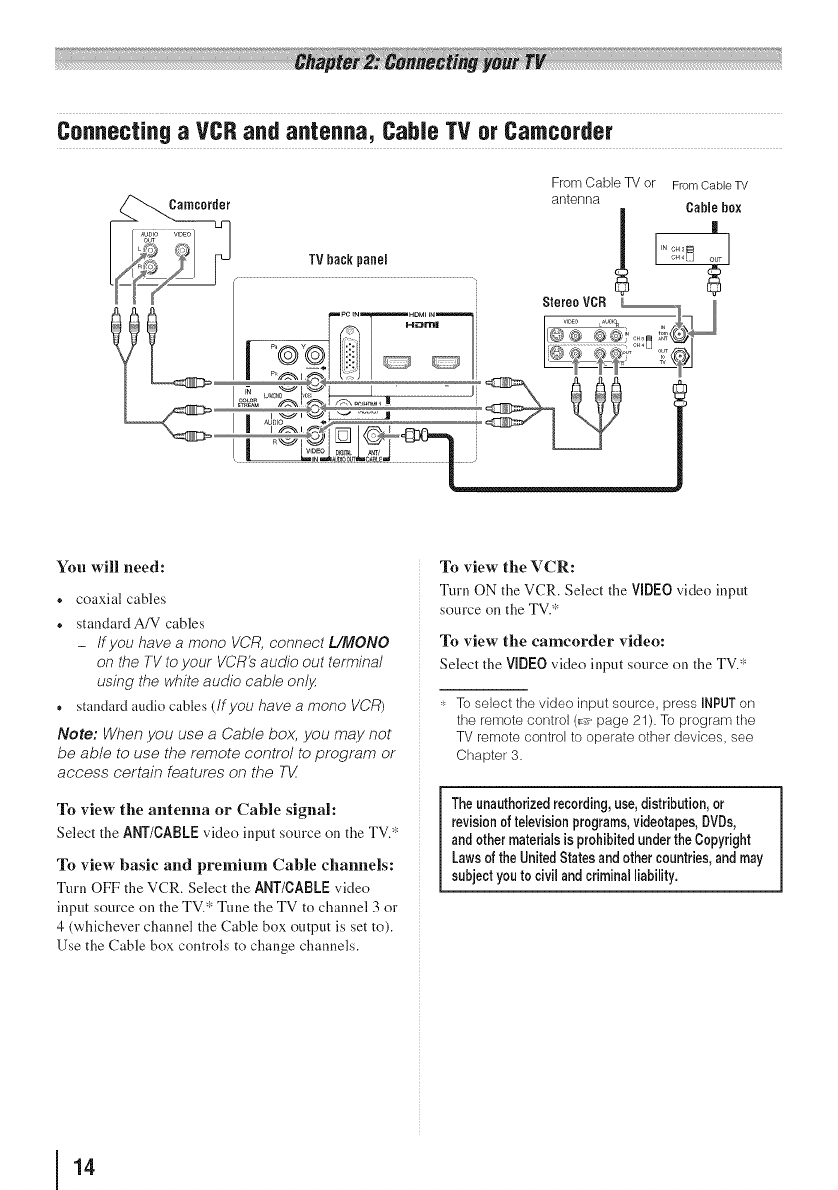
Connectinga VCRand antenna, CableTV or Camcorder
From Cable TV or FromCableTV
antenna
Cableb_x
Stereo VCR L--
You will need:
., coaxial cables
., standardA/V cables
- If you have a mono VCR, connect L/MONO
on the TVto your VCR's audio out terminal
using the white audio cable only
® standardaudiocables(If you have a mono VCR)
Note: When you use a Cable box, you may not
be able to use the remote control to program or
access certain features on the TX
To view the antenna or Cable signal:
Select the ANT/CABLE video input source on the TV.*
To view basic and premium Cable channels:
Turn OFF the VCR. Select the ANT/CABLEvideo
input source oll the TV.'_Tune the TV to channel 3 or
4 (whichever channel the Cable box output is set to).
Use the Cable box controls to change channels.
To view the VCR:
Turn ON the VCR. Select the VIDEOvideo input
source on the TV.'_
To view the camcorder video:
Select the VIDEOvideo input source on the TV.'_
,_- To select the video input source, press iNPUT on
the remote control (t=_page 21). To program the
TV remote control to operate other devices, see
Chapter 3.
Theunauthorizedrecording,use,distribution,or
revisionoftelevisionprograms,videotapes,DVDs,
and othermaterialsisprohibitedunderthe Copyright
Lawsofthe UnitedStatesand othercountries,and may
subjectyouto civiland criminalliability.
14


















