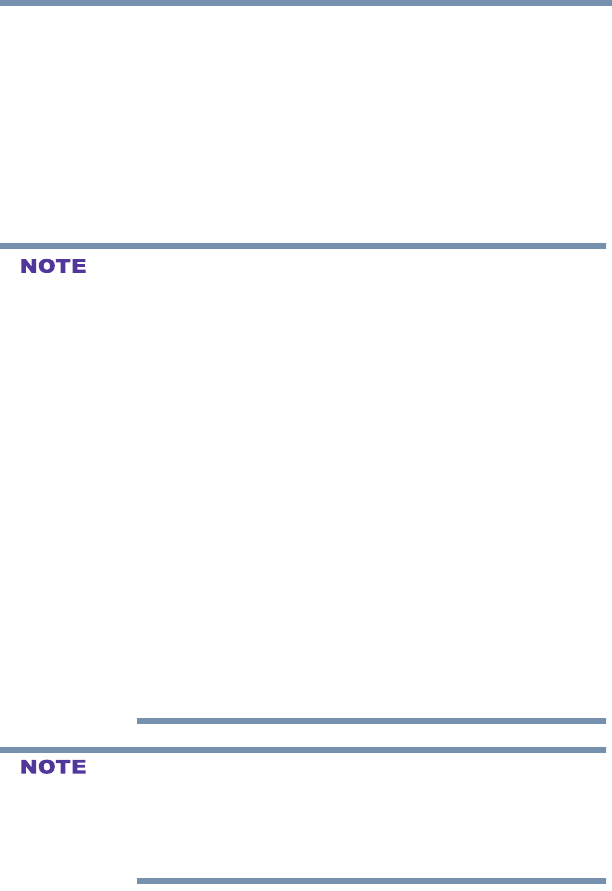
112
Using the TV’s Advanced Features
Using the TV Application Services features
Using the TV Application Services features
This Smart TV is a connected TV that provides key media Apps and
built-in Wi-Fi
®
for direct access to select Internet content like
Netix
®
, and YouTube™. The Smart TV also includes MediaShare
to allow playback of applicable media content from your USB stick
or home network.
You can access all of your Smart TV applications by the icon bar at
the bottom of the screen.
v You need to connect to the Internet before using this feature, see
“Setting up the Network” on page 101.
v Some services depicted in this document and provided through your
TV may not be available in your region and may not be available to
you.
v User registration or login may be required to use some services.
v Some features may require an always-on broadband Internet
connection, firmware update, and/or additional bandwidth. Third
party Internet services are not provided by Toshiba, may change or be
discontinued at any time and may be subject to Internet service
provider restrictions. Toshiba makes no warranties, representations,
or assurances about the content, availability or functionality of
thirdparty content or services. Use of third party Internet services may
require the creation of a separate account through a computer with
Internet access and/or payment of one-time and/or recurring charges
and membership. Not all third party services may be available on or
compatible with this product. In order to experience the full suggested
capabilities of this product, fully-compatible devices may be
required.
v If the display of the date and time is wrong, try to turn off the TV, and
turn it on again.
v The menu items for features like the Apps may change in the upgrade
process.


















