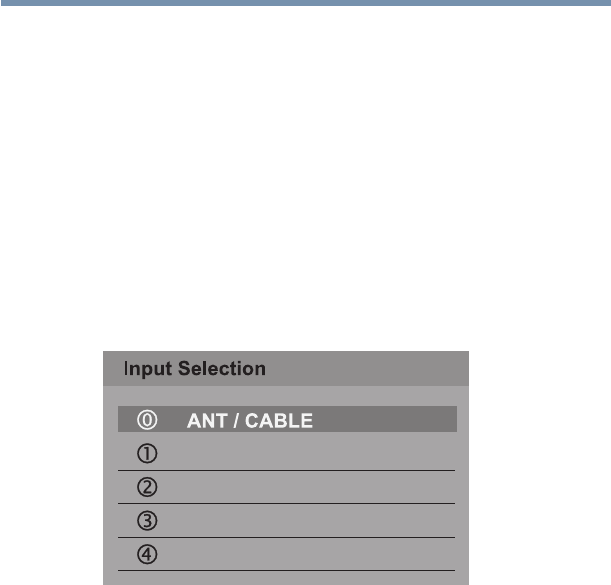
54
Chapter 6
Setting up your TV
Selecting the video input source
To select the video input source to view:
1 Press the INPUT button on the remote control or the CH/
INPUT button on the TV control panel.
2 Do one of the following:
v Press 0-4.
v
Repeatedly press the ▲
/▼(arrow)
buttons on the remote
control, and then press the OK button to change the input
setting.
v Repeatedly press the INPUT button to cycle through all
the inputs. Stop pressing the INPUT button when the
desired input is selected.
ColorStream HD / Video
HDMI 1
HDMI 2
HDMI 3
(Sample Image) Input Selection screen


















