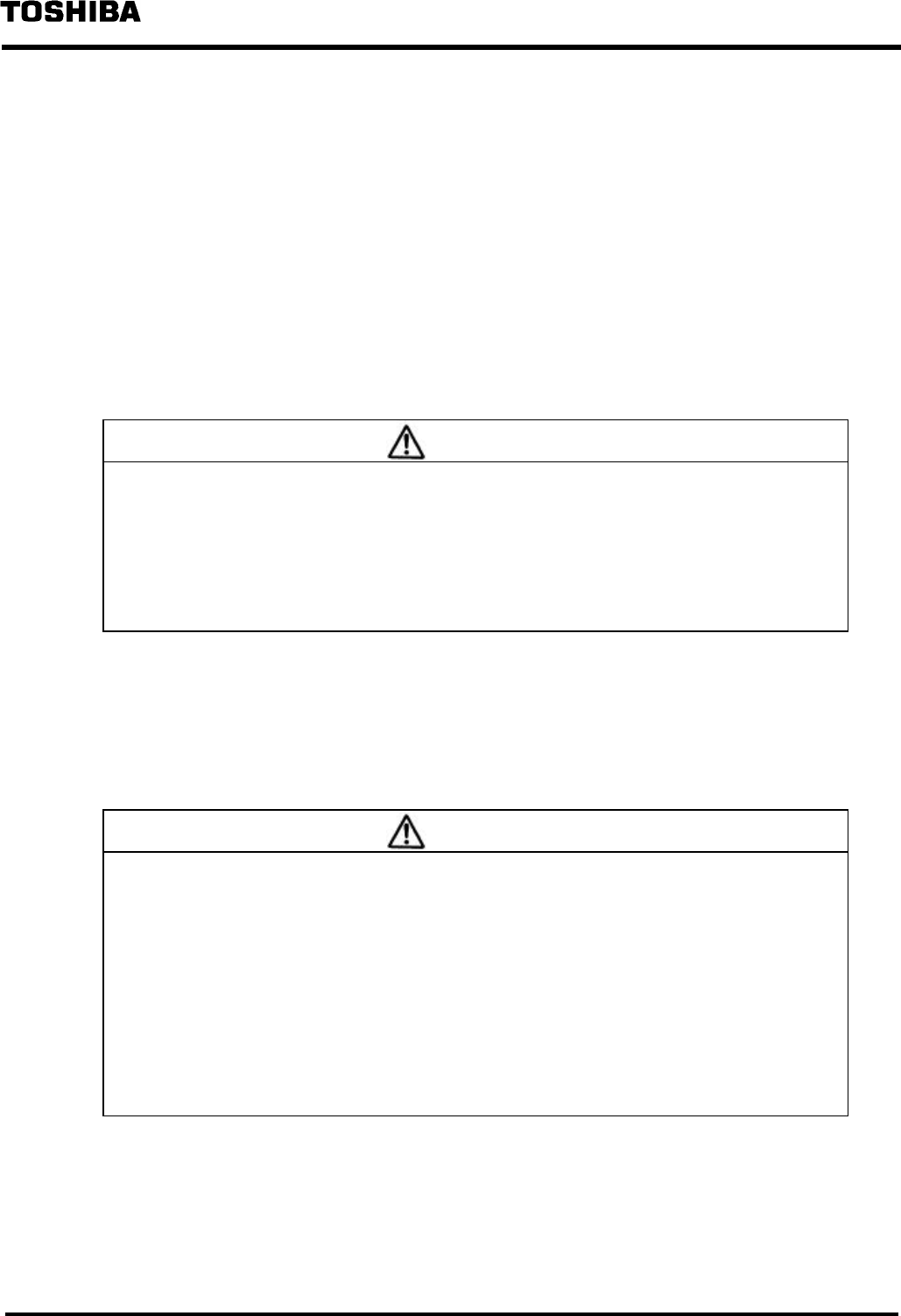
6 F 3 B 0 3 6 4
150
8. Installation/Wiring Work
8.1 Installation Environment and Mounting in the Base Unit
Use your DN211 in the installation environment specified in the "Installation Environment" of "T2
User’s Manual","T2E User’s Manual", and/or"T2N User’s Manual." Also, follow the instructions
specified in "Installation Environment" when you are installing the control board containing your
DN211.
Read the instructions relating to the base unit mounting specified in the "T2 User’s Manual/T2E
User’s Manual/T2N User’s Manual" before you mount the base unit.
CAUTION
1. Apply the environment specified in the User’s Manual of the T2/T2E/T2N.
When using your DN211 in the environment other than specified, the DN211 can cause
electric shock, fire, failure, and/or malfunction.
2. Mount your DN211 in the way specified in the User’s Manual of the T2/T2E/T2N.
If mounted in the direction other than specified or if mounted incorrectly, the DN211 could fall
off, or cause fire, failure, and/or malfunction.
8.2 Mounting/Removing the Module
Follow the instructions specified in "Mounting the Module" of the "T2 User’s Manual", "T2E User’s
Manual", and "T2N User’s Manual" when you are mounting/removing the module.
CAUTION
1. Since the DN211 is designed for the T2 series, be sure to attach it to the base unit. Don't use
your DN211 in stand-alone state or to other applications.
Failing to do so could cause electric shock, injury, and/or failure.
2. Be sure to turn OFF the power before mounting, removing, wiring, or un-wiring the DN211.
Failing to do so can cause electric shock, malfunction, and/or failure.
3. Keep your DN211 free from foreign matter such as electric-wire waste. Failing to do so could
cause fire, failure, and/or malfunction.
4. Check the connectors and cables and the DN211 mount in the base unit, for their firm
connection and mount using stoppers/screws. Loose connection and mounting becomes
shaky and easily disconnected, resulting in failure or malfunction.


















