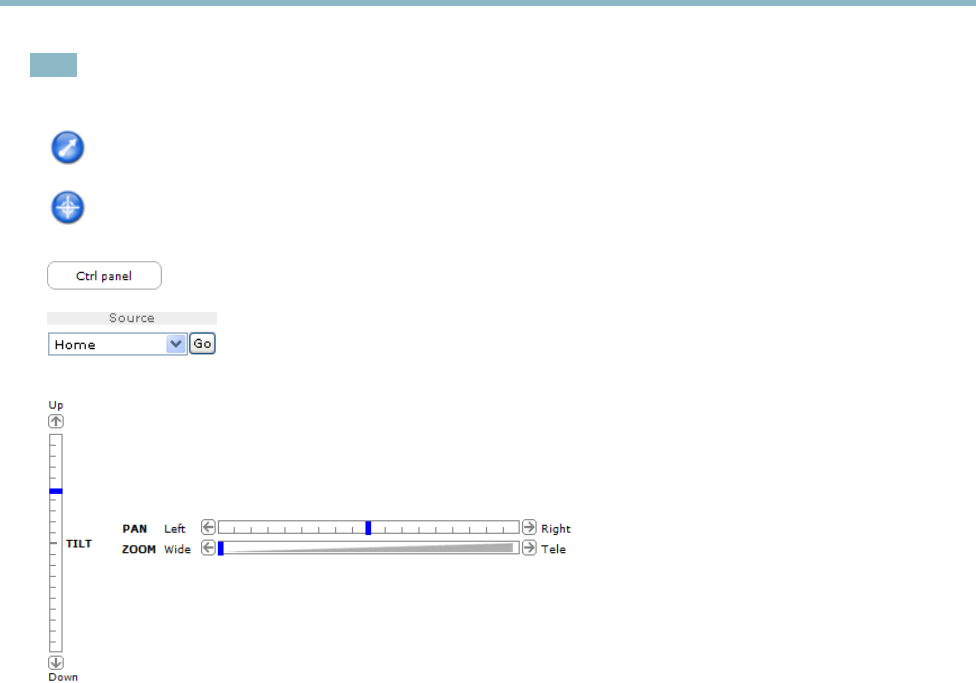
AXIS M1143–L
Accessing the Product
Note
These controls are available if digital PTZ is enabl ed in the selec ted view area, see
View Area on page 17
.
Click the Emulate joystick mode button and click in the image to mo ve the camera view in the direction of the
mouse pointer.
Click the Center mode button and click in the image to center the camera view on that position. The center mode
button could also be used to zoom in on a specific are a. Click in the image and drag to draw a re cta ngle s urroundi n g
theareatobemagnified. To zoom out, rotate the mouse wheel.
Click the Ctrl panel button to open the PTZ c ontrol panel w hich pro vides additional PTZ controls.
User-defined buttons can also appear in the Control panel. See
Controls on page 23
.
Select a PTZ preset positiontosteerthecameraviewtothesavedposition.See
Preset Positions
on page 22
.
Pan and Tilt bars – Use the arrows to pan and tilt the camera vi ew , or click on a position on the bar to steer the
camera view to that position.
Zoom bar – U se the arrows to zoom in and out, or click on a position on the bar to zoom to that position.
The PTZ controls can be disabled under PTZ > Advanced > Controls,see
Controls on page 23
.
9


















