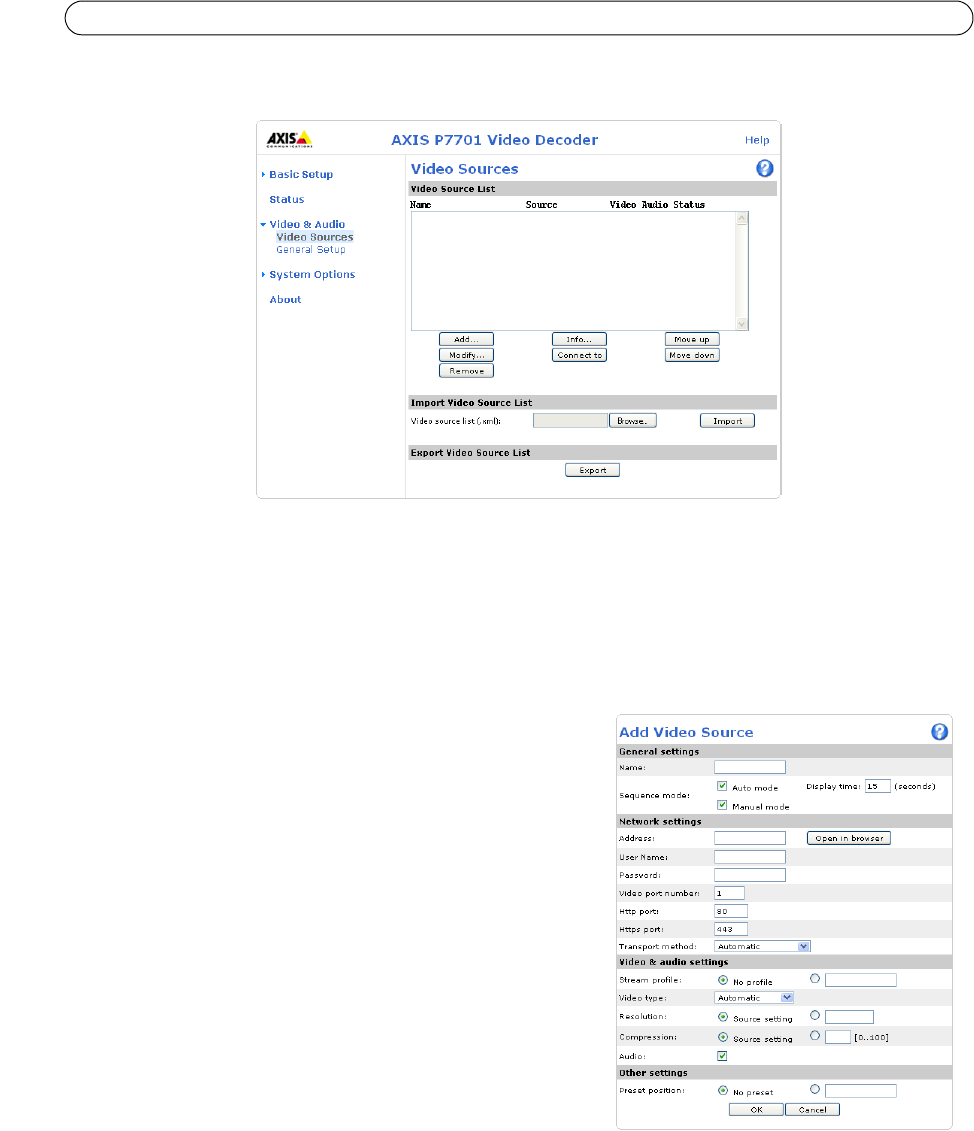
10
AXIS P7701 - Video Sources
Video Sources
This section describes how to add and manage video sources (encoders and cameras) in the AXIS P7701 Network Video
Decoder.
The Video Source List shows all of the sources currently added to the system. Various information about each sour
ce is shown,
including the source’s last known status.
A video source list can also be imported or exported.
Adding a video source
Click the Add... button to open the Add Video Source dialog.
When adding a new video source, ensure that it is correctly connected
and powered up before attempting configuration. The following settings
need to be made:
Name - Provide a unique name for the new video source.
Sequence mode - Select whether or not to include the video source in
auto and/
or manual sequence mode. If Auto is selected, also enter a
Display time, to set how long the video source will be displayed for, before
switching to the next source in the list. Note that if neither sequence
mode is selected, the video source will only be displayed if the Connect to
button in the video source list is clicked, or if an alarm triggers display of
the source. See also page 14 for more information on sequence mode.
Video port number - Enter which video port on the video source should
be
accessed. Some different valid values are, for cameras 1, for video
servers 1 to 4 or quad and for cameras supporting virtual image sources it is 1 to 8.
Http port - TCP/IP port to access htt
p on video source.
Https port - TCP/IP port to access https on video source.


















