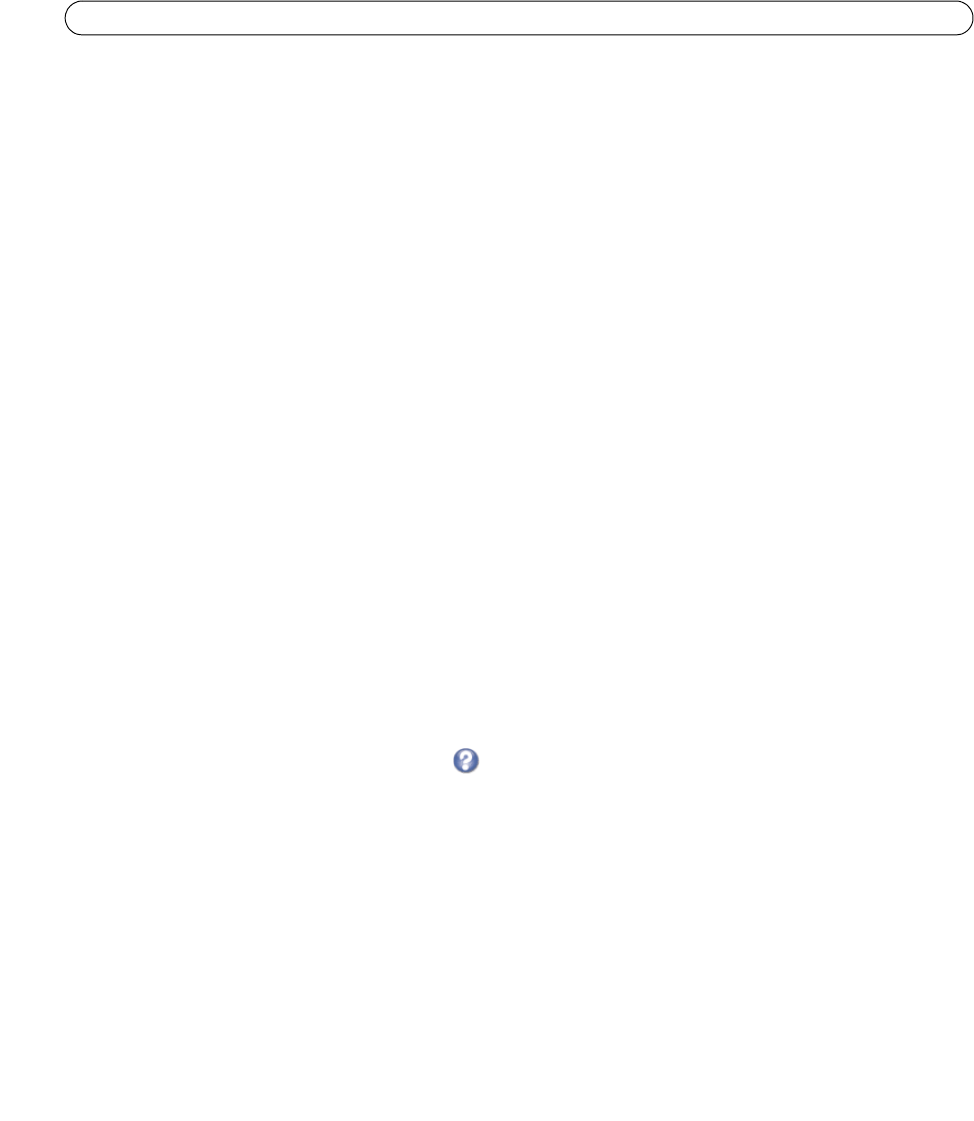
16
AXIS P7701 - System Options
System Options
Security
Change password
Enter a password for the administrator or root user, and then re-enter it to confirm the spelling. Click OK. The password has
now been changed.
IP Address Filter
Enable IP Address Filtering to allow or deny access to the video decoder. Once enabled, the IP addresses in the list are allowed
or denied access according to the choice made in the drop-down list Allow/Deny the following IP addresses.
The administrator can add up to 256 IP address entries to the list
(a single entry can contain multiple IP addresses).
HTTPS
The video decoder supports encrypted browsing using HTTPS.
A self-signed certificate can be used until a Certificate Authority-issued certificate has been obtained. Click the Create
self-signed Certificate button to install a self-signed certificate. Although self-signed certificates are free and offer some
protection, true security is only implemented after the installation of a signed certificate issued by a certificate authority.
A signed certificate can be obtained from an issuing Certificat
e Authority by clicking the Create Certificate Request button.
When the signed certificate is returned, click the Install signed certificate button to import the certificate. The properties of
any certificate request currently resident in the decoder or installed can also be viewed by clicking the Properties... button.
The HTTPS Connection Policy must also be set in the drop-down lists to enable HTTPS in the decoder.
For more information, please refer to the online help
.
802.1X
IEEE 802.1X is an IEEE standard for port-based Network Admission Control. It provides authentication to devices attached to a
network port (wired or wireless), establishing a point-to-point connection, or, if authentication fails, preventing access on
that port. 802.1X is based on EAP (Extensible Authentication Protocol).
In a 802.1X enabled network switch, clients equipped with the corr
ect software can be authenticated and allowed or denied
network access at the Ethernet level.
Clients and servers in an 802.1X network may need to authenticate eac
h other by some means. In the Axis implementation
this is done with the help of digital certificates provided by a Certification Authority. These are then validated by a third-party
entity, such as a RADIUS server, examples of which are Free Radius and Microsoft Internet Authentication Service.
To perform the authentication, the RADIUS server uses va
rious EAP methods/protocols, of which there are many. The one used
in the Axis implementation is EAPOL using EAP-TLS (EAP-Transport Layer Security).
The Axis network video device presents its certificate to the network swi
tch, which in turn forwards this to the RADIUS server.
The RADIUS server validates or rejects the certificate and responds to the switch, and sends its own certificate to the client for
validation. The switch then allows or denies network access accordingly, on a preconfigured port.
Date & Time
Current Server Time - Displays the current date and time (24h clock).
New Server Time - Select your time zone from the drop-down list. If you want the server clock to automatically adjust for
daylight savings time, select the Automatically adjust for daylight saving time changes option.


















