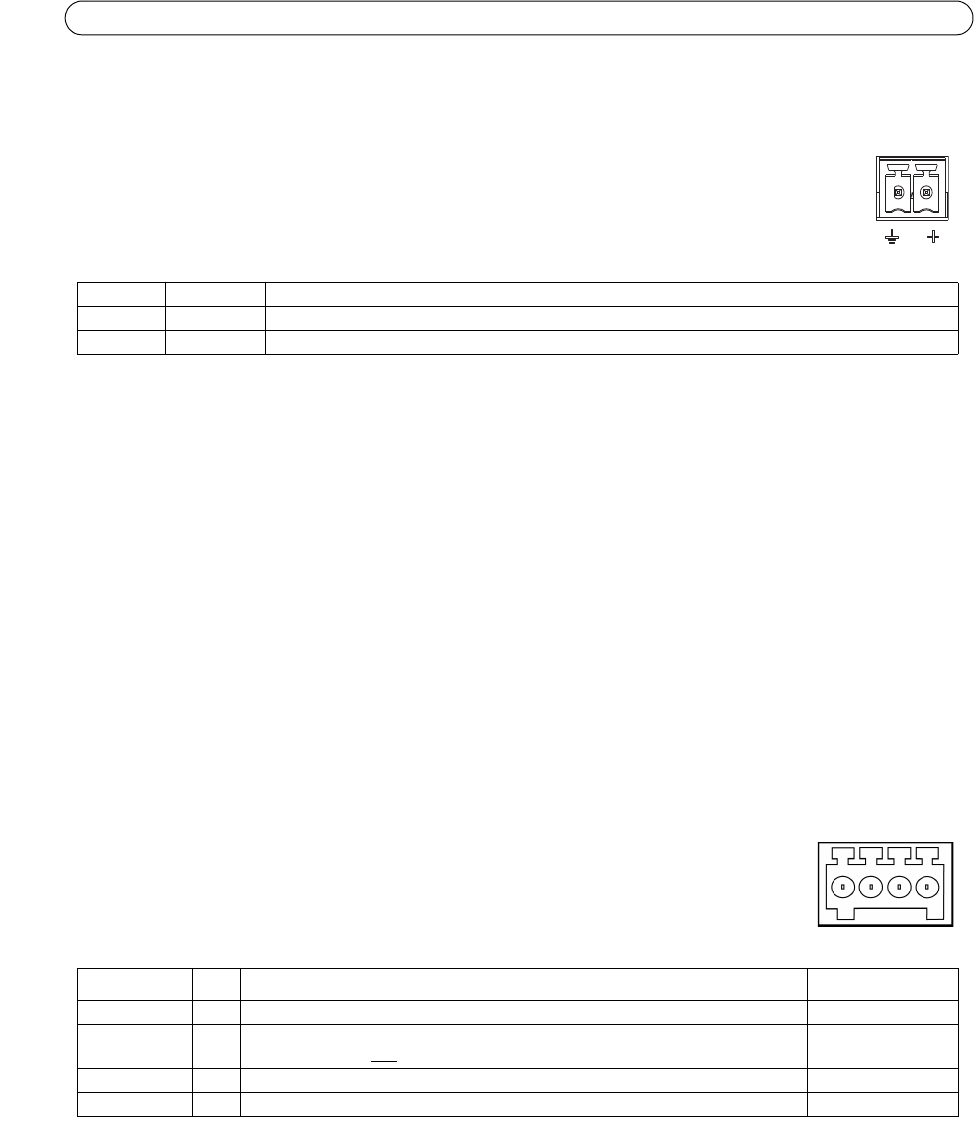
6
AXIS P7701 - Hardware overview
Unit connectors
Network connector - RJ-45 Ethernet connector. Supports Power over Ethernet (PoE). Using shielded cables is recommended.
Power connector - 2-pin terminal block used for power input to the video decoder with t
he supplied power
adapter or an external power supply 8-20V DC, max. 8.3 W.
1
2
GND 1 Ground
DC Power 2 Power input 8-20V DC, max 8.3W
Note:
Do not connect a power supply if the video decoder is connected to PoE.
Audio out - Audio output that can be connected to a public address
(PA) system or an active speaker with a built-in
amplifier. A pair of headphones can also be attached. A stereo connector must be used for the audio out.
DVI-I connector - The DVI-I connector has both analog and digital signals present simultan
eously, so the DVI connector can
be used to connect to a monitor with either digital or analog input.
For digital input, the DVI-I connector can also be used to connect t
he AXIS P7701 to a monitor with a DVI input, or to a
monitor with a HDMI connector with the addition of a DVI-to-HDMI adapter.
The DVI connector can also be used with a DVI-to-VGA adapter to
connect the AXIS P7701 to a monitor with a VGA analog
input.
RCA connector - Standard phono-type connector for composite video in PAL
or NTSC. Allows direct connection of an analog
TV device.
Note:
If you connect the AXIS P7701 to a monitor using the RCA connector, you cannot use the DVI-I connector at the same time to con-
nect to a second monitor.
I/O terminal connector -
4321
Used in applications for e.g. motion detection, event triggering, time lapse
recording and alarm notifications. It provides the interface to:
• 1 digital input - For a video select button
• Auxiliary power and GND
GND 1 Ground
3.3V DC Power 2 Can be used to power auxiliary e
quipment.
Note: Thi
s pin can only be used as power out.
Max. load = 250mA
Digital Input 3 Input for video select button.
Unused 4 Unused
Note:
The video switch is not part of the AXIS P7701, and there is currently no optional video switch available from Axis.
However, it is possible for you to easily connect your own switch. See the connection diagram below..
Function Pin number Description
Function Pin Notes Speci
fications


















