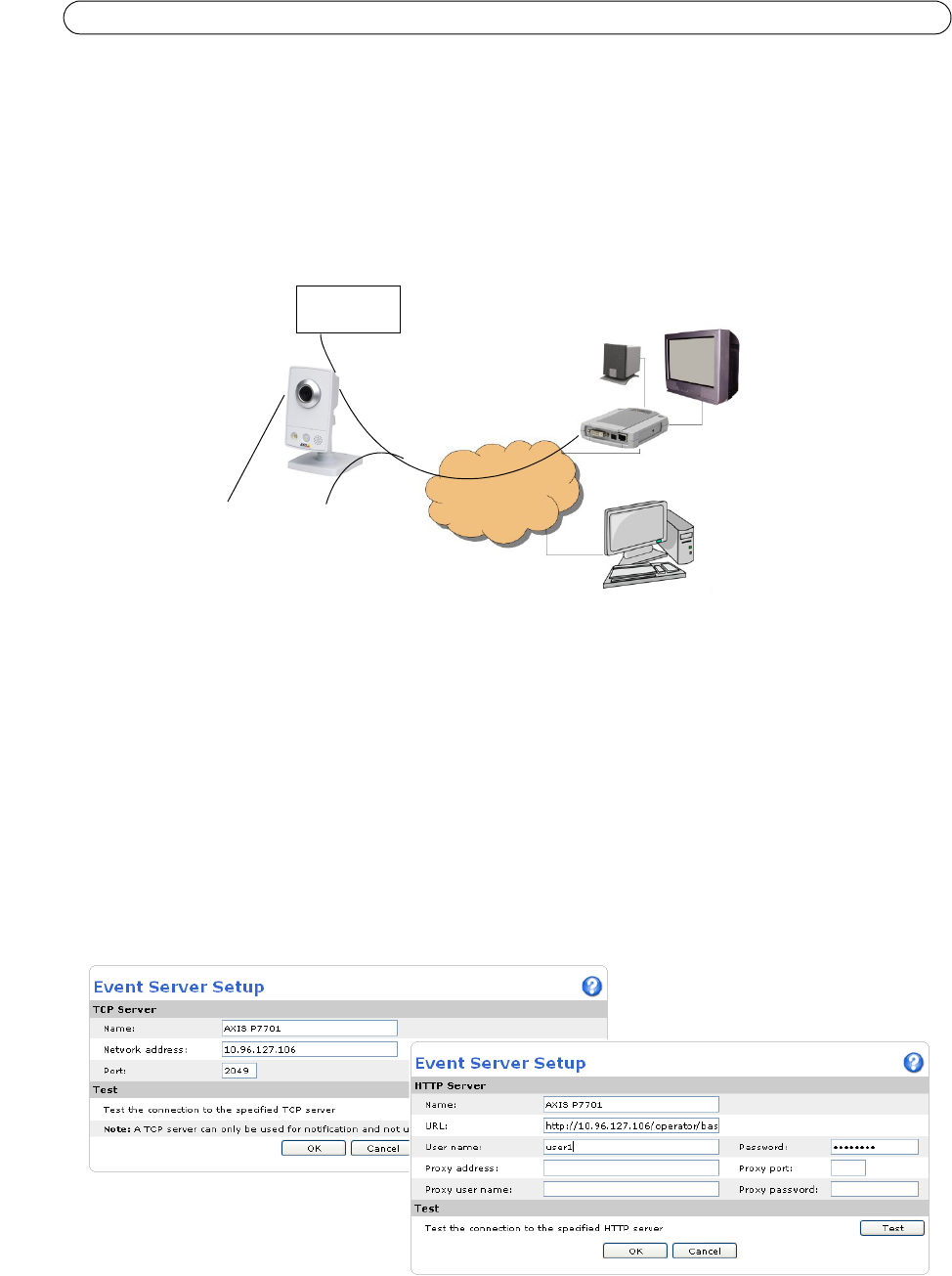
24
AXIS P7701 - Alarms
Alarms
Many Axis video encoders and network cameras can send notification messages whenever certain types of events occur. These
messages can be received by the AXIS P7701 and used as alarms. The incoming alarm causes the AXIS P7701 to switch to the
video source in the alarm message. The AXIS P7701 automatically switches to the video source in the alarm message.
The notification messages sent by video encoders
or cameras are the result of events occurring in those devices. These events
may be triggered by an incoming signal on an input on the encoder or camera, or they may be the result of detected motion in
the scene monitored by the encoder or camera.
Motion detection
alarm
External alarm
device
TCP/IP
Network
Alarm
Alarm notification
AXIS P7701
Work station
To allow alarms to be received by the AXIS P7701, the Sequence mode must be set to Manual, and Receive alarms must be set
to Yes. Both settings are found on the General settings page. When enabled, the AXIS P7701 automatically switches to the
video source specified in the alarm message.
Note: The ability to sen
d TCP and HTTP notification messages depends on the Axis video encoder or camera being used.
Setting up alarms
For the AXIS P7701 to respond correctly to alarms, the following steps need to be taken:
1. To configure the AXIS P7701, add the video encoder or camera to the list
of video sources. Refer to Adding a video
source, on page 10 for instructions.
2. To configure the video encoder or network camera, add the AXIS P7701 as a TCP or HTTP Event Server. These screen
shots show examples of both types of servers. Refer to the documentation of the video encoder or camera for
instructions on how to set up an Event Server.


















