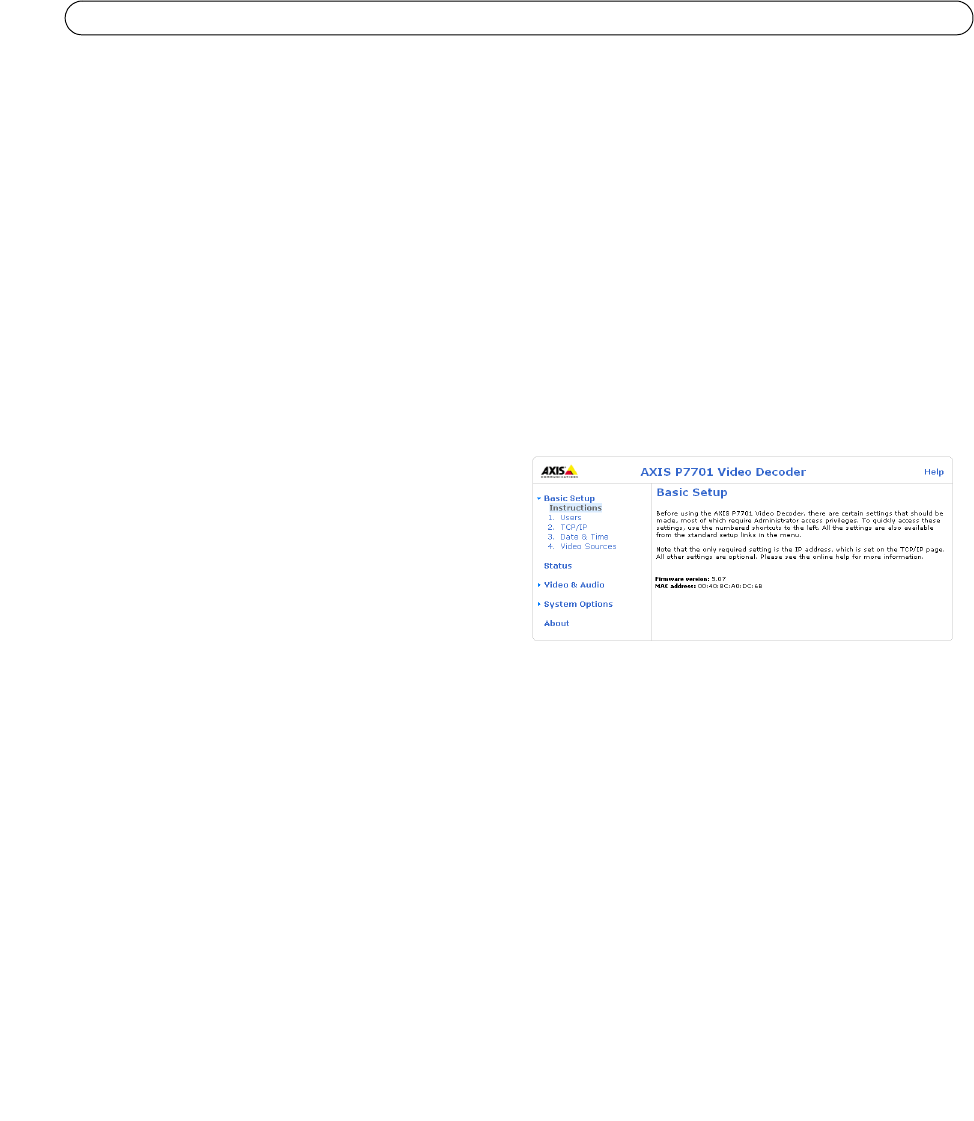
8
AXIS P7701 - Accessing the Video Decoder
Accessing the Video Decoder
To install this AXIS product, refer to the installation guide supplied with your product.
The video decoder can be used with most standard operating systems and browsers. The recommended
browser is Microsoft
Internet Explorer with Windows, Safari with Macintosh and Firefox with other operating systems. See Technical Specifications
for AXIS P7701, on page 29.
Access from a browser
1. Start a browser (Internet Explorer, Firefox, Safari).
2. Enter the IP address or host name of the decoder in the Location/Address field of your browser.
To access the decoder from a Macintosh computer (Mac OSX), click on the Bonjour tab and select your AXIS product
from the drop-down list (the Bonjour tab is only available in Safari).
3. If this is the first time you are accessing the decoder, see Setting the root password, on page 9. Otherwise enter your
user name and password, set by the administrator.
4. The decoder’s Basic Setup page appears in your browser.


















