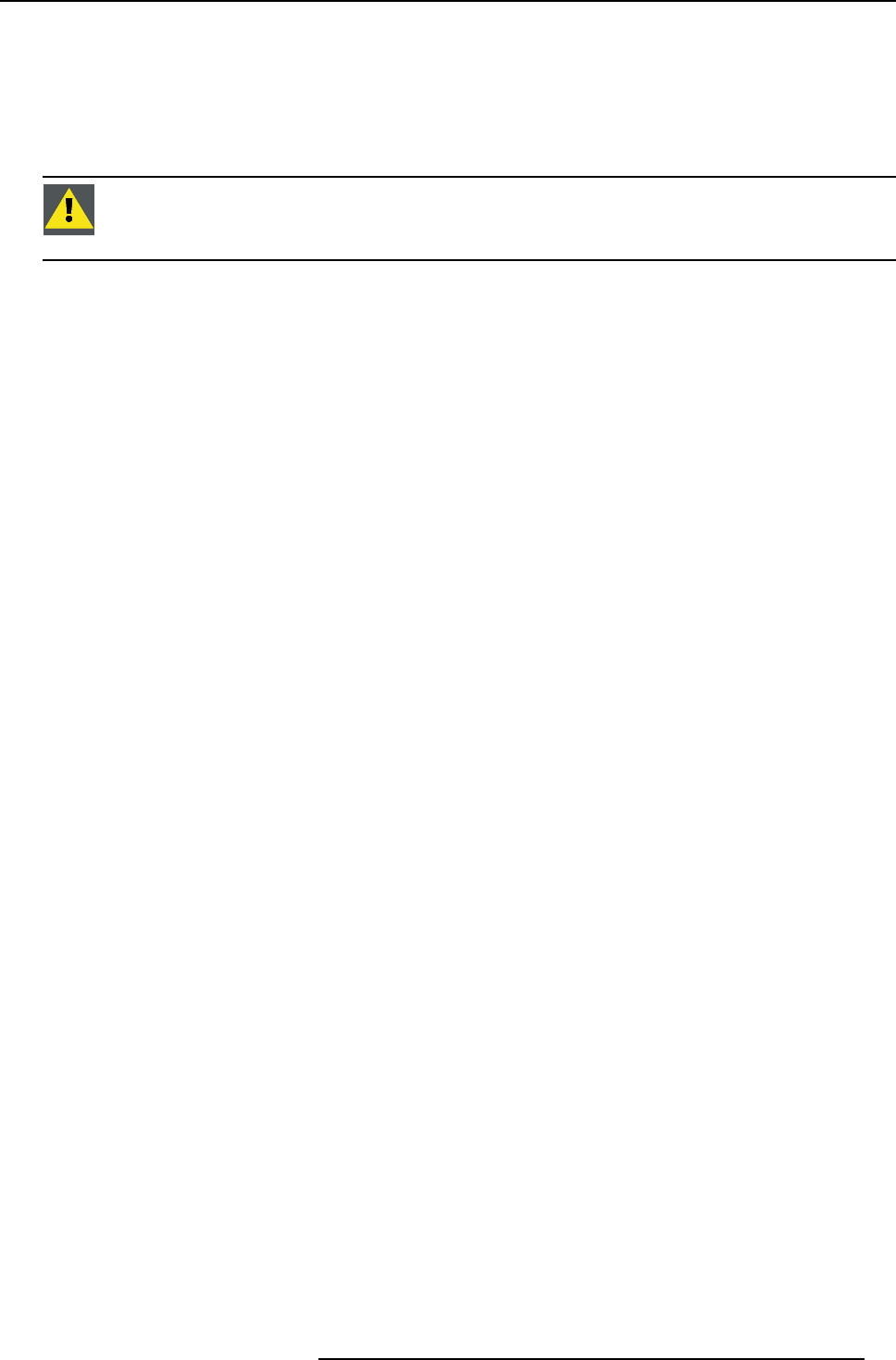
4. Physical installation
4. PHYSICAL INSTALLATION
About this chapter
The setup process below describes roughly the installation stages to follow to install the ILite display. Several stages refer to one or
more detailed and illustrated procedures which are also described in this chapter.
WARNING: Safety first. Fence off the installation area before starting to install your ILite display. Ensure you
read, understand and follow all safety instructions mentioned in the chapter "Safety", page 3, of this installa-
tion manual. Furthermore, make sure that all installation requirements for your ILite display are fulfilled, see
"Installation requirements", page 7.
Setup process
1. The first stage in the process is the installation of all precision frames. This is done in three phases:
a) Fastening the fixation plates, which will support the precision frames, to the support structure. See detailed procedure
"Installing the fixation plates", page 24.
b) Removing left and/or bottom side of precision frame. Either none, one or two sides of the precision frame have to be re-
moved, depending on its location in the complete wall assembly. The sides that need to be detached are either the left side
or the bottom side or both, because the ILite display is built from left to right and bottom to top. See procedures "Removing
the left side of a precision frame", page 25, and "Removing the bottom side of a precision frame", page 27.
c) Positioning and securing of a precision frame. See chapter "Aligning and securing of an ILite precision frame", page 28.
2. The second stage in the process is the installation of the ILite tiles, see chapter "Mounting the ILite tiles", page 32.
3. The next stage is the power and data cabling of the ILite display, see chapter "Cabling of an ILite display", page 37.
4. Installation of the power boxes. Follow the installation guidelines in the manuals of these products.
5. Installation of the digitizer and, if required, the fiber link receiver or compact link.
and/or AEC. Follow the installation guidelines
in the manuals of these products.
6. Installation of the control software for the ILite display. See installation procedure described in the manual of the control soft-
ware.
7. Energize the ILite display and start up the control software. For more information about showing content on the ILite display
see manual of the control software.
Overview
• Installing the fixation plates
• Removing the left side of a precision frame
• Removing the bottom side of a precision frame
• Aligning and securing of an ILite precision frame
• Installing the precision frames onto the support structure
• Mounting the ILite tiles
• Z-alignment of the ILite tiles
R5976522 FIXED ILITE DISPLAY 17/11/2006
23


















