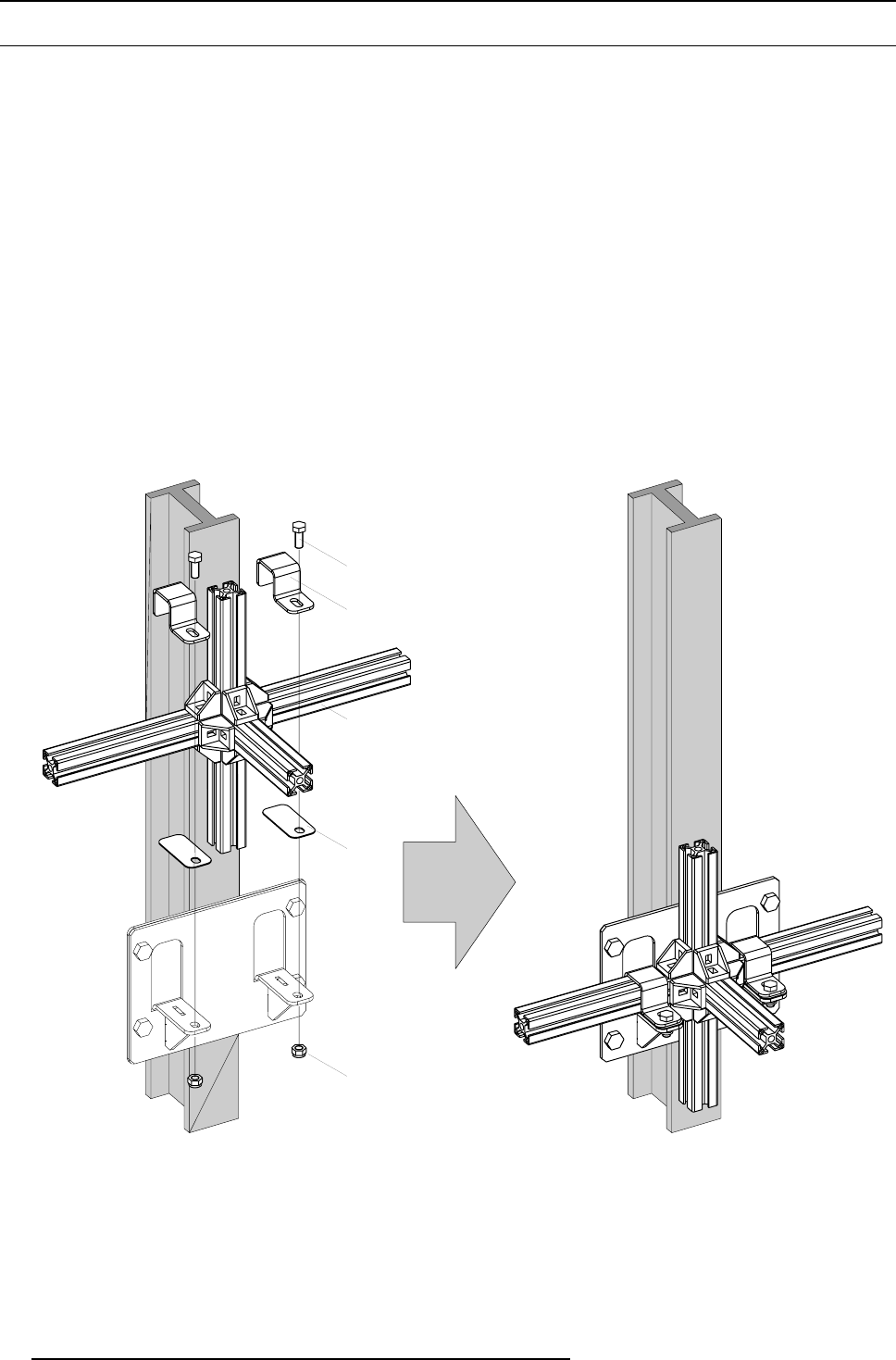
4. Physical installation
4.4 Aligning and securing of an ILite precision frame
What needs to be done ?
The first precision frame has to be levelled and secured to the support structure with fixation brackets. The next precision frames
have to be aligned with the previous installed precision frame(s), then attached to each other and finally secured to the support
structure with fixation brackets.
Necessary tools
•4mmAllenkey.
• 13 mm nut driver.
• Laser level.
Necessary parts
• Two fixation brackets per fixation plate.
• Two M8 nuts and bolts per fixation plate.
•Shimplates.
How to position and secure a precision frame on the support structure ?
1. Place the precision frame into position upon the fixation plates.
2. Is this the first precision frame?
If yes, level out the precision frame (C) by placing shim plates (D) between the precision frame and fixation plate.
A
B
C
D
E
Image 4-8
If no, align the precision frame with the previous installed precision frame by placing shim plates between the precision frame
and fixation plate. Ensure that the corner brackets of the precision frame match with the previous installed precision frame(s) at
the left side and/or at the bottom side.
3. Install two fixation brackets (r
ef B image 4-8) per fixation plate using two M8 bolts (ref A image 4-8) and nuts (ref E image 4-8).
Caution: Do not fasten yet. First align and secure the precision frame with the neighboring frames before fastening the preci-
sion frame with the fixation plates of the support structure.
4. Fasten all adjoining corner brackets (B) at the left side and/or at the bottom side of the precision frame. For correct alignment of
the precision frames it is important that all basic connection joints between the precision frames are properly done. Such a basic
connection joint consist of two aluminium profiles (D), one corner bracket (B), two hammer nuts (A) and bolts (C). Ensure that:
28
R5976522 FIXED ILITE DISPLAY 17/11/2006


















