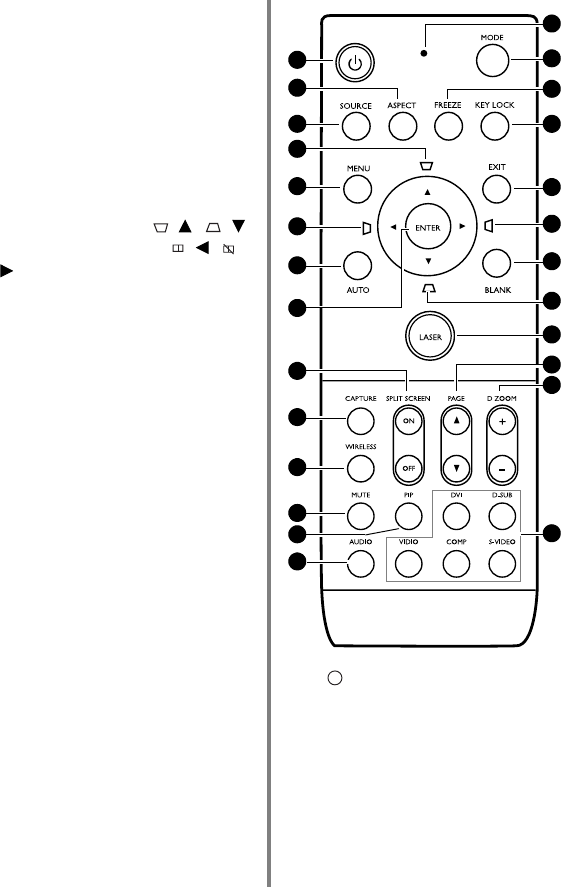
Introduction 13
Remote control
10. Lamp indicator light
Indicates the status of the lamp. Lights
up when the lamp has developed a
problem. See "Indicators" on page 73
for details.
11. EXIT
Goes back to previous OSD menus,
exits and saves menu settings. See
"Using the menus" on page 31 for
details.
12. Keystone/Arrow keys ( / , / )
Split Screen/Arrow keys ( / , /
)
Manually corrects distorted pictures
resulting from an angled projection.
Turns the split screen function on or
off.
When the On-Screen Display (OSD)
menu is activated, the keys are used as
directional arrows to select the desired
menu items and to make adjustments.
See "Correcting picture distortion" on
page 37, "Displaying more than one
picture source simultaneously" on page
51, and "Using the menus" on page 31
for details.
13. BLANK
Used to hide the screen picture. See
"Hiding the picture" on page 50 for
details.
14. ENTER
Enacts the selected On-Screen Display
(OSD) menu item. See "Using the
menus" on page 31 for details.
1. Power
Toggles the projector between standby
mode and on.
See "Starting up the projector" on page
30 and "Shutting down the projector"
on page 57 for details.
2. ASPECT
Selects the display aspect ratio. See
"Selecting the aspect ratio" on page 39
for details.
2
4
5
4
7
8
9
14
15
16
17
18
4
4
20
21
22
23
19
13
11
10
1
3
6
12
I
I


















