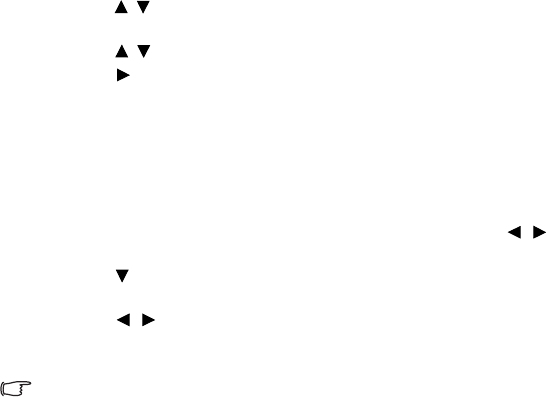
44 Operation
Renaming user modes
You can change User 1, User 2, and User 3 to the names easy to be identified or understood
by the users of this projector. The new name can be up to 12 characters including English
letters (A-Z, a-z), digits (0-9), and space (_).
To rename user modes:
1. In the Picture -- Basic menu, highlight Rename User Mode and press ENTER to
display the Rename User Mode page.
2. Press / to highlight the item you want to rename and press ENTER. The first letter
will be highlighted by a white box.
3. Press / to select the first character.
4. Press to move along until the new name is set and press ENTER to confirm.
5. Repeat steps 2-4 if you want to change the other names.
Resetting the picture mode
All of the adjustments you’ve done in the Picture -- Basic and Picture -- Advanced menus
can be returned to the factory preset values with a key press on the highlight of Reset.
To reset the picture mode to the preset factory values:
1. In the Picture -- Basic menu, highlight Picture Mode and press / to select the
picture mode (including User 1, User 2, or User 3) you want to reset.
2. Press to highlight Reset Picture Settings and press ENTER. The confirmation
message displays.
3. Press / to highlight Reset and press ENTER. The picture mode will return to the
factory preset settings.
4. Repeat steps 1-3 if you want to reset other picture modes.
Do not to be confused with the Reset Picture Settings function here with the Reset All Settings
in the Advanced Setup menu. The Reset All Settings function returns most of the settings to
the factory preset values system wide. See "Reset All Settings" on page 65 for details.


















