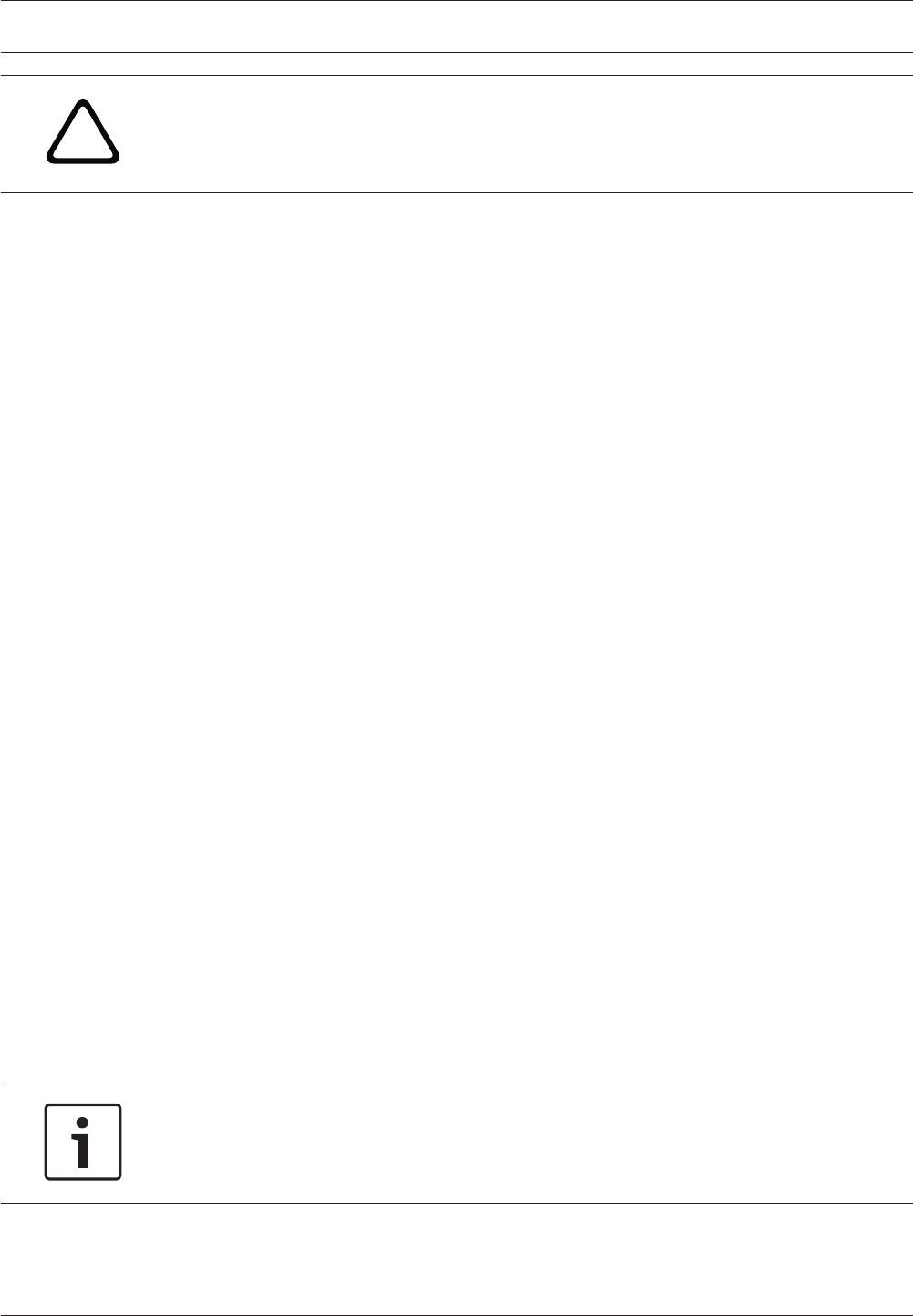
!
Caution!
If you clear the allocation for a device or a group, all associated stored video data is retained.
To delete these data, use the unmanagedcameras.htm debug page. For details refer to the
VRM Troubleshooting Guide.
1. Drag a device from the right to the left pane.
2. Click OK.
The storage media type is automatically set to Off — no more recordings are made for this
device until it is manually reconfigured for this.
Groups can also be deleted in the same way. If you delete a group, you also clear the
allocation of all devices that you have allocated to that group.
Creating groups of allocated devices
Main window > Tools menu > Device Allocator... command > Device Allocator dialog box
The context menu in the Device Allocator dialog box enables you to group the devices in the
list.
1. In the Allocated devices area, right-click Select Group.
2. Enter a name for the new group.
3. Click OK.
The group is displayed in the list.
You can rename the group later by using the context menu.
4. Drag a device from the list to the group name.
The device is added to the group.
5. Click OK.
You can also create sub-groups by dragging a group to the name of another group in the
Device Allocator dialog box.
Allocating a device manually
Main window > Tools menu > Device Allocator... command > Device Allocator dialog box
Allocate devices to the VRM system that were not detected during the network scan, for
example if they belong to a different subnet or have not yet been switched on.
1. Select the New Device... command from the context menu of the desired device in the
desired storage pool.
The Device Editor dialog box appears.
2. Enter the IP address for the device. If required you add a valid port number to the IP
address.
Example: 172.22.5.6:1754
3. Select the device type from the list of supported devices.
4. Click OK.
The device is listed on the right-hand side of the window and is allocated to the VRM.
Notice!
Only supported devices can be allocated.
In the tree structure, these devices are marked with a red cross until they can be reached in
the network.
Managing recording
As soon as an encoder is added to the system, all necessary changes for management by the
VRM system are usually carried out automatically.
7.6
7.7
7.8
Video Recording Manager Configuring a VRM system | en 17
Bosch Sicherheitssysteme GmbH 2013.01 | v1 | DOC


















