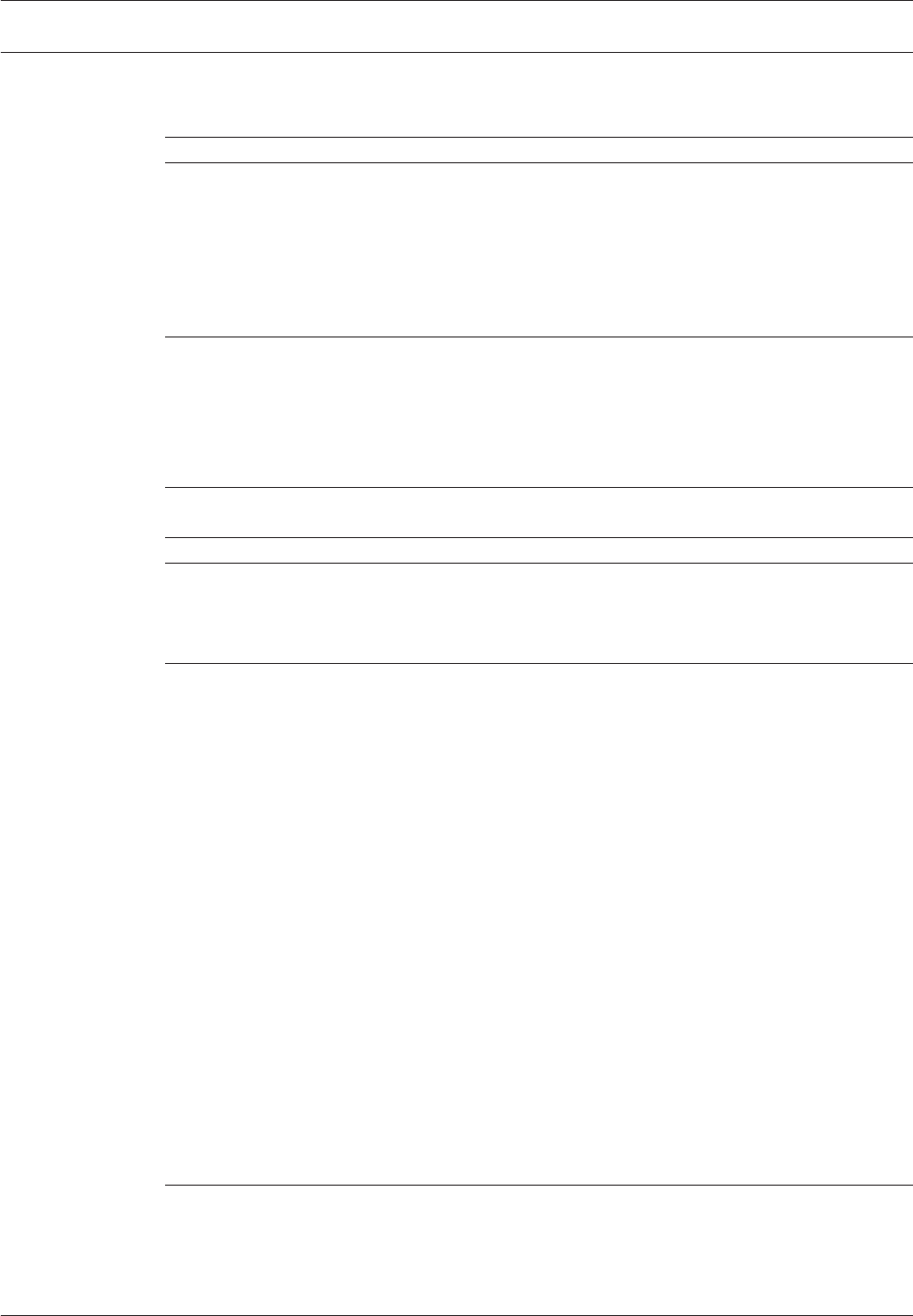
Table of contents
1
Introduction 5
2
System overview 6
2.1 iSCSI storage pools 6
2.2 VRM Functions 6
2.3 VRM Server 7
2.4 Configuration Manager 7
2.5 VRM Monitor 7
2.6 Video Streaming Gateway 7
3
Installation 8
3.1 Installing 8
3.1.1 Installing Video Streaming Gateway 8
3.2 Configuring a Firewall 8
3.3 Verifying installation 9
3.4 Uninstalling 9
4
Licensing 10
4.1 Licensing the software 10
5
Used icons 11
6
Getting started 13
6.1 Starting VRM Monitor 13
6.2 Starting Configuration Manager 13
6.3 Enabling the Cameras tab 13
7
Configuring a VRM system 14
7.1 Adding a VRM to the system 14
7.2 Managing iSCSI Systems 14
7.2.1 Adding a storage pool 14
7.2.2 Adding an iSCSI system 15
7.2.3 Removing an iSCSI System 15
7.2.4 Adding LUNs 15
7.2.5 Formatting LUNs 16
7.2.6 Configuring the LUN type 16
7.3 Allocating detected devices 16
7.4 Authorizing an encoder permanently 16
7.5 Clearing device allocations 16
7.6 Creating groups of allocated devices 17
7.7 Allocating a device manually 17
7.8 Managing recording 17
7.8.1 Configuring local storage (firmware version 4.0 or later) 18
7.8.2 Configuring alarm tracks (firmware up to 3.5x) 18
7.9 Configuring failover recording mode 18
7.10 Configuring automatic recording mode 19
7.11 Configuring logs 19
7.12 Activating a transcoding device 19
8
Configuring Video Streaming Gateway 20
8.1 Adding a VSG to the system 20
8.2 Adding a Bosch camera to a VSG 20
8.3 Adding an ONVIF camera to a VSG 21
8.4 Adding a 3rd party camera to a VSG 21
Video Recording Manager Table of Contents | en 3
Bosch Sicherheitssysteme GmbH 2013.01 | v1 | DOC


















