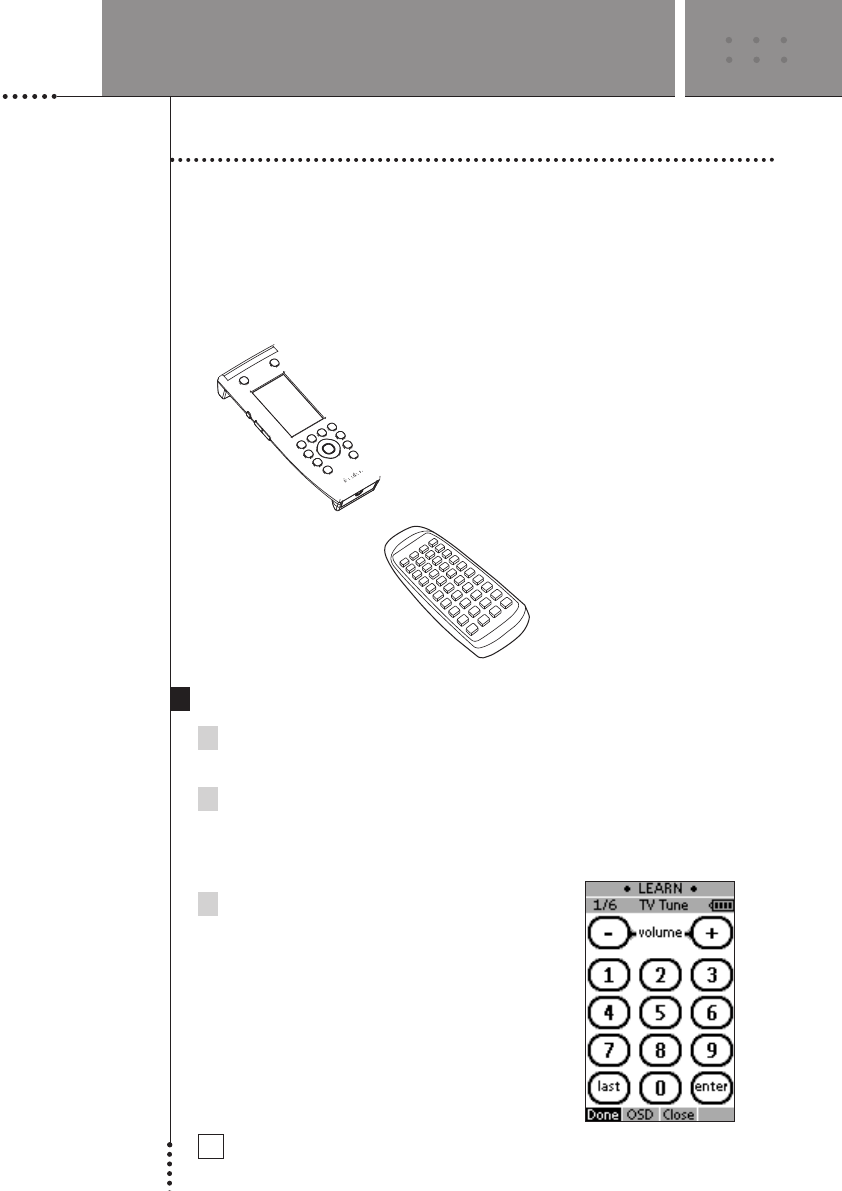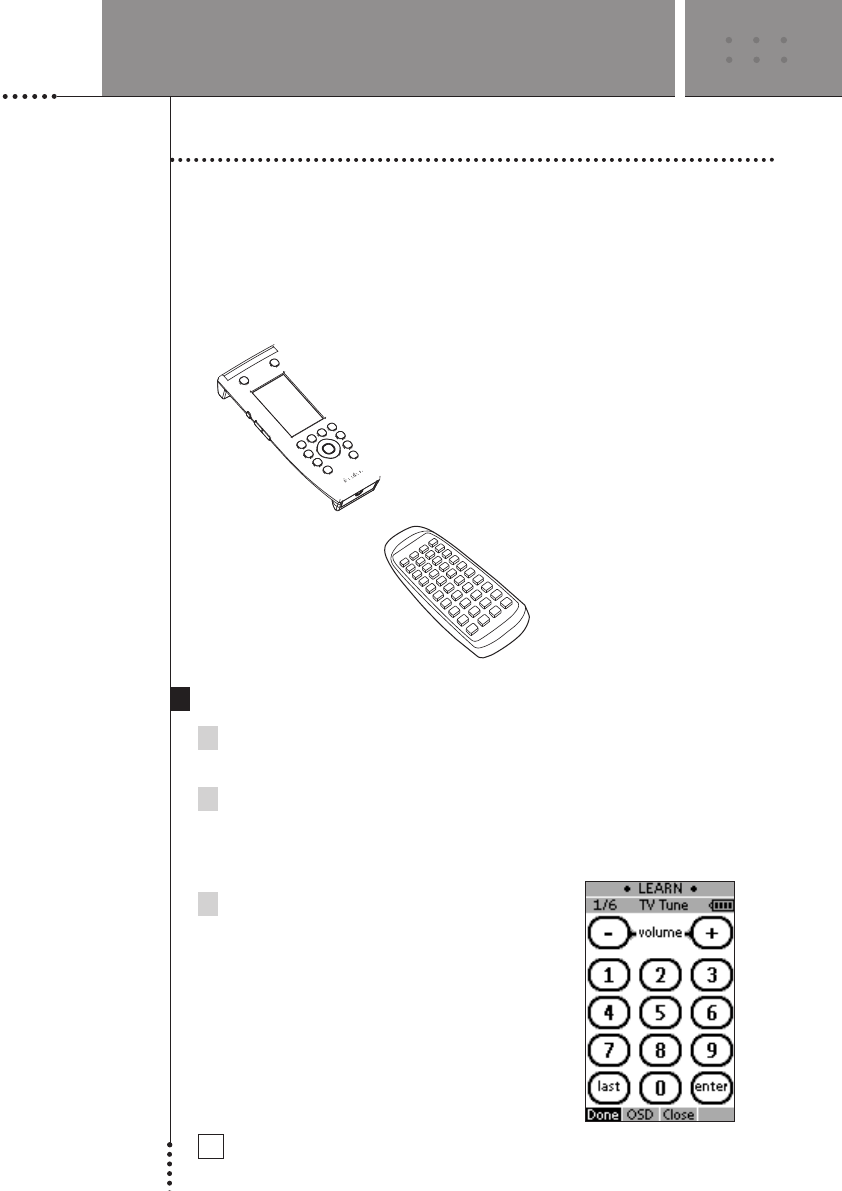
1 to 4 inches (2 to 10 cm)
SETUP AND USE GUIDE
24
Learning Commands
If a Brand code in the library is not appropriate for your Device, or if buttons
on the Avidea Remote do not work as expected, you can program the Avidea
Remote by transmitting IR signals from your existing remote controls to the
Avidea Remote’s learning eye. To do this, place the Avidea Remote and the
Device’s remote control on a flat, opaque surface, 1 to 4 inches (2 to 10 cm)
apart.
The Learn Sequence
1 Select the Device, e.g. TV, for which you want to learn a function.
The first page for that Device appears.
2 Press and hold the Mode button for 3 seconds.
The Mode screen appears.
3 Tap Learn on the Mode screen.
The Avidea Remote is now in Learn Mode.
‘Learn’ and the label of the selected Device
appear at the top of the touch screen.
USING THE AVIDEA REMOTE