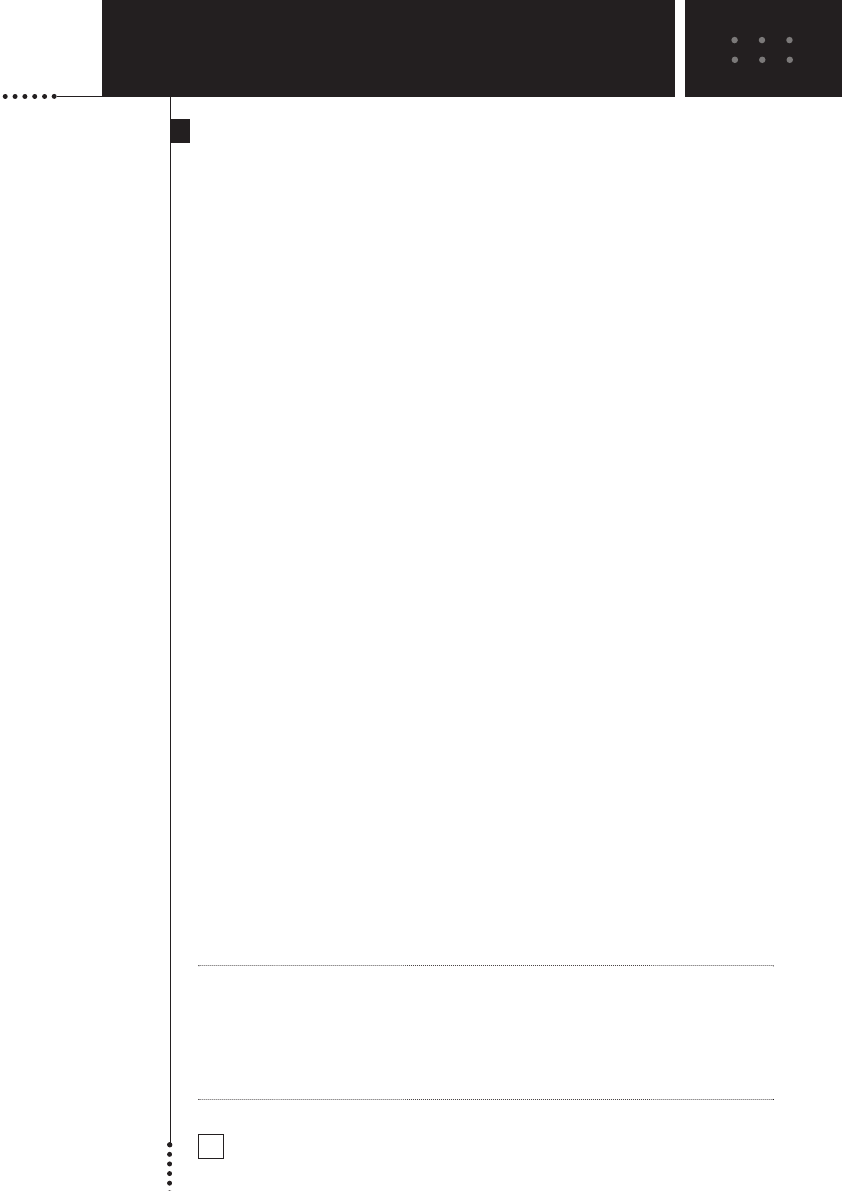
TROUBLESHOOTING
SETUP AND USE GUIDE
36
General Problems
The display stays blank or becomes black
• Make sure the batteries are properly installed. See ‘The Batteries’ on p. 3.
• Press the Backlight button to make sure the Avidea Remote and the
backlight are turned on. See ‘Turning on the Display and the Backlight’
on p. 5.
• Adjust the contrast using the Backlight button and the Page Up or Page
Down buttons on the left side of the Avidea Remote. See ‘Changing the
LCD Contrast’ on p. 7.
The display is too light or too dark
• Adjust the contrast using the Backlight button and the Page Up or Page
Down buttons on the left side of the Avidea Remote. See ‘Changing the
LCD Contrast’ on p. 7.
The Avidea Remote shuts off automatically
• This is a timeout feature of the Avidea Remote to save power. You can
change the time Avidea Remote stays on in the Settings. See ‘Adjust the
LCD Timer’ on p. 14.
IR Devices that have been configured 90006w do not respond to commands
from the remote control.
• Check in the IR/6w mode if the Devices you want to operate are set up
properly. See ‘Changing IR Devices to06w Control’ on p. 18.
• Make sure the IR emitter is placed near the Devices you want to use with
6w signals. See ‘Changing IR Devices to06w Control’ on p. 18.
• Be aware that more than one IR emitter may be needed if many IR
Devices are stacked or located on different shelves. See ‘Changing IR
Devices to06w Control’ on p. 18.
A Device responds to0some06w signals and not to others.
It is possible that a Device does not respond properly when operated with RF
signals. This is mostly due to IR signals that cannot be properly transmitted
as06w signals. In that case, you have to reconfigure the remote control to
operate the Device with IR signals again. See ‘Changing IR Devices to06w
Control’ on p. 18.You also may be receiving interference from another RF
Device. See ‘Changing 6w Settings’ on p. 20 and p. 21.
Note The brand codes provided with your remote represent the most
comprehensive library currently available. You may discover that certain hard
and/or soft buttons do not per900m exactly as you expect. If this happens,
please use Learning Mode to ‘teach’ your Avidea Remote the exact desired
functionality using your original remote controls. See ‘Learning Commands’
on p. 24.


















