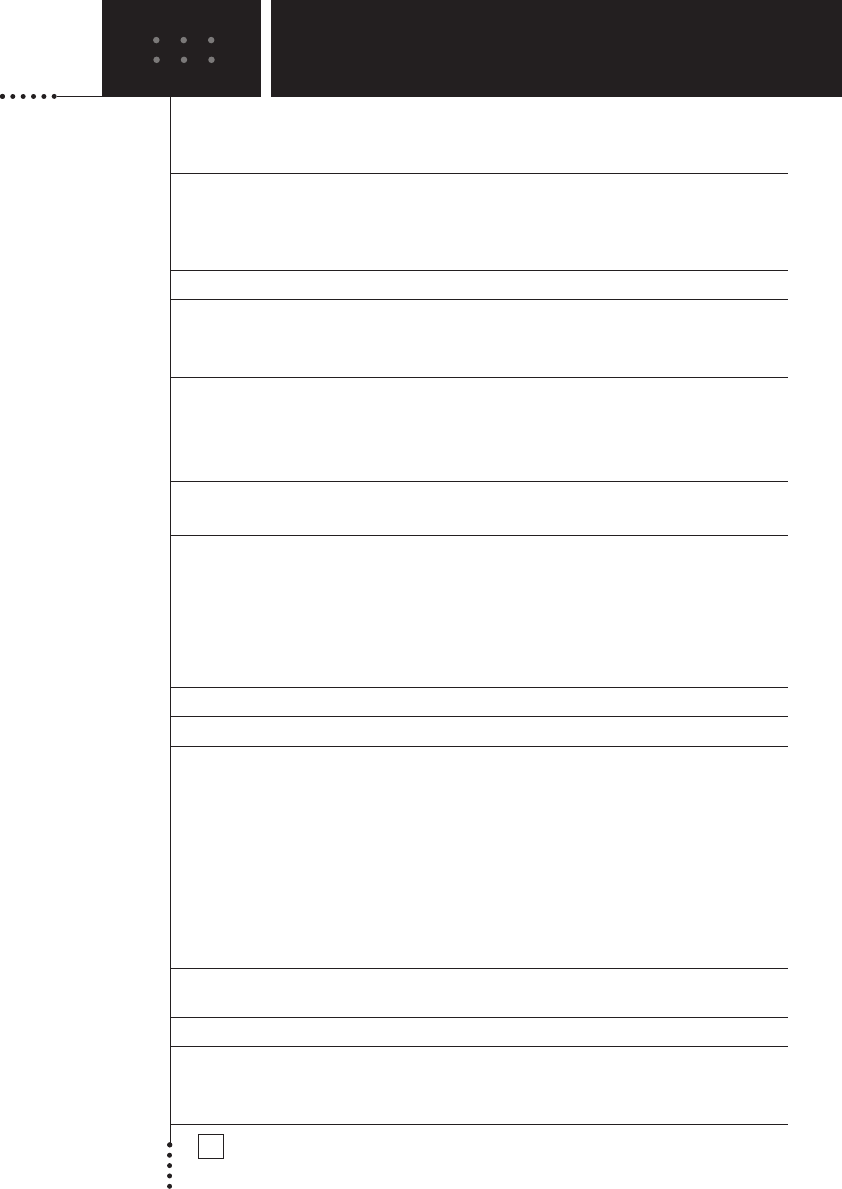
SPECIFICATIONS
SETUP AND USE GUIDE
39
The specifications and design of this product are subject to change without
notice.
Display Monochrome touch screen LCD with 4 gray levels and
digital contrast control.
Resolution: 160 x 100 pixels
Blue EL backlighting for LCD and hard buttons
Interface 3-wire (RS232) serial port connector
Software Built-in Boston Acoustics Radio Frequency codes
Library with IR codes to operate different brands
Total number of Devices limited only by memory
Infrared (IR) Infrared sending LED and learning eye
Operating distance of 33 feet (10 meters)
Learning frequency up to 56 kHz and 455 kHz
Learning distance 1 inch (2 cm) up to 4 inch (10 cm)
Radio Frequency Band: 418 MHz
16 Extender ID’s and 4 Channels
Minimum System PC with a Pentium 166 MHz or higher
Requirements Windows 98/ME/XP
32 MB of RAM
16 MB of free hard disk space
Free serial port
CD-ROM player
Memory 2 MB non-volatile flash memory
Batteries 3 AA-batteries (3 x 1,5V): primary or rechargeable
Power Management Tilting the unit more than 50 degrees. The display will
be activated, but not the backlight.
Pressing the backlight button on the left side. The
display as well as the backlight will be activated.
Tapping the screen gently with your finger or a blunt,
soft object like a pencil eraser. The display will be
activated, but not the backlight.
Pressing any button will activate the display, but not the
backlight.
Power off automatically
Dimensions 7.2 inch x 2.8 inch x 1.3 inch (183mm x 72mm x
33mm)
Operating Temperature 41°F to 113°F (5°C to 45°C)
Accessories RS232 cable for PC connection
CD-ROM with Freedom Edit software
3 AA-batteries
Librar
y infor
mation: Designed by UEI Technology Licensed under
U.S. Patent 5,689,353 Portions © UEI 2003


















