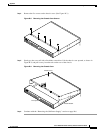-13
Cisco AS5350 Universal Gateway Chassis Installation Guide
78-10754-03 0A
Appendix
Replacing the Chassis Cover
Step 3 Lower the front of the top cover to close the chassis, and ensure the following:
• The chassis cover tabs fit under the edge of the chassis rear panel so that they are not exposed.
• The chassis tabs fit under the chassis cover so that they are not exposed.
• The chassis cover side tabs on both sides fit inside the chassis side panels so that they are not
exposed.
When the chassis cover is properly assembled, no tabs are visible. (See Figure A-10.)
Figure A-10 Cisco AS5350 Chassis
Step 4
Secure the chassis cover with five screws.
Step 5 Reinstall the chassis on a rack, desktop, or table.
Step 6 Reinstall all interface cables.
Step 7 Reconnect the AC power cord to the power supply. Power on the universal gateway.
The internal power supply fan should power on.
35663
3