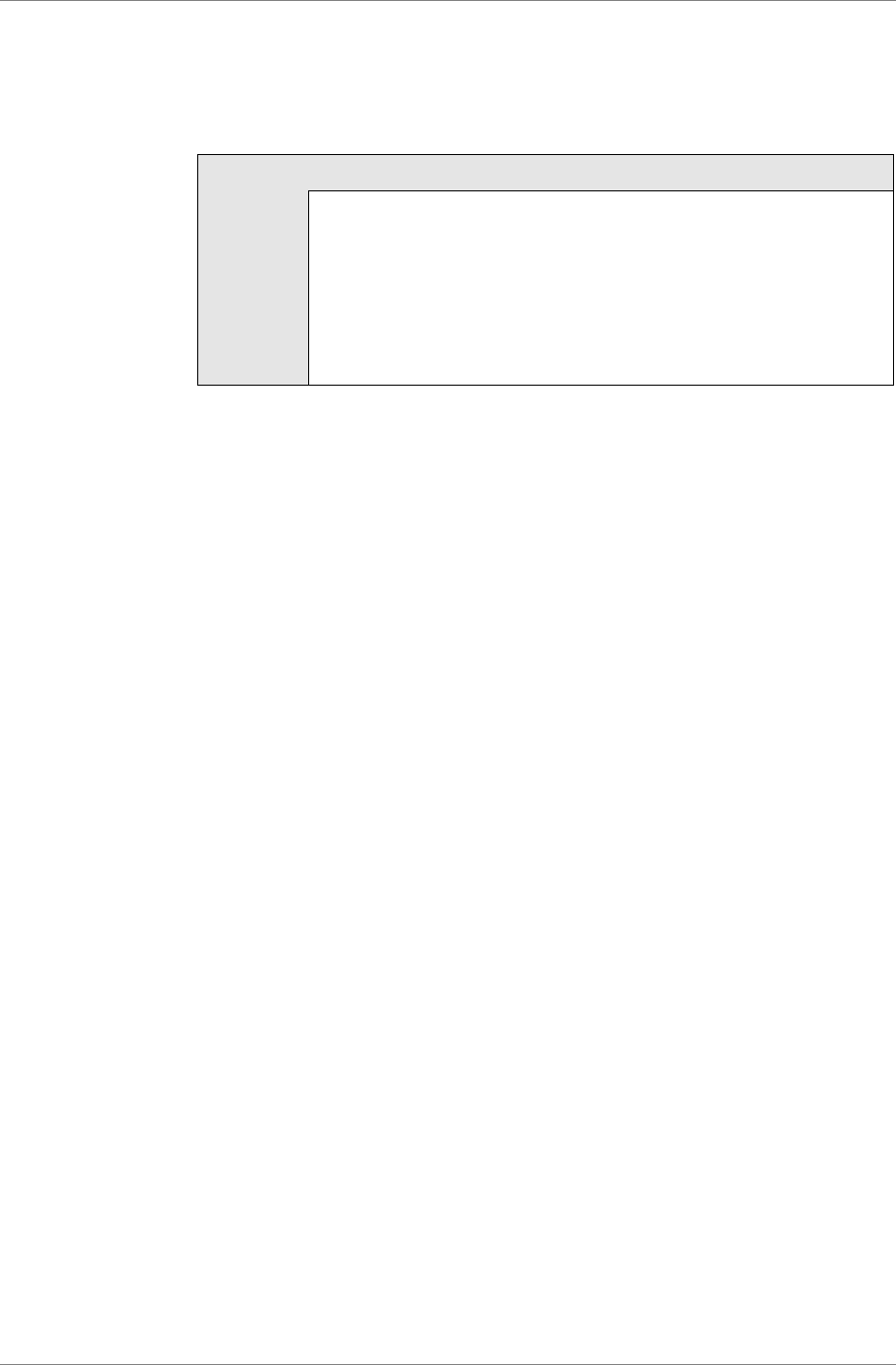
dCS 904 User Manual Manual for Software Version 1.5x and 1.36
dCS Ltd June 2000
Manual part no: DOC135904 iss 2B2
Page 75
135904ma2b2.pdf file available from website
Contact
dCS
on + 44 1799 531 999 email to: more@dcsltd.co.uk
(inside the UK replace + 44 with 0) web site: www.dcsltd.co.uk
System Messages and Error Codes
Some other messages may be displayed that give indications of errors from
other sources (outside the unit):
Display Description
n.Aud The data has been flagged by an AES3 message as non audio
(perhaps a CD ROM). This message may also be displayed
briefly when the sample rate is changed.
Hot The unit is overheating, and performance may suffer.
Ouch The unit is seriously overheating and should be turned off before
damage occurs
Bad Fs The sample rate coming in is not one the unit can lock to, or
there is an input signal quality problem.
Table 14 - System Error Codes
Trouble Shooting Your System
If you experience difficulties when using your dCS 904, the following suggestions
may help to resolve the problem.
The unit fails to power up -
• Ensure there is power available on the mains cable and the unit’s mains
switch is On.
• Check the rated supply voltage shown on the rear of the unit matches the
local supply voltage.
• Check that the fuse has not blown - if so, correct any obvious cause then
replace the fuse as described in the section “User Changeable Parts”.
• Check that the mains cable is pushed fully home into the mains inlet in the
rear of the unit.
The audio output is low or absent -
• Check that all cables are connected correctly and not damaged. Damaged
cables are a VERY common source of malfunctions!
• Check that the source and destination equipments are switched on and
correctly set up.
• Check that an audio signal is present on one or both of the inputs.
• Ensure “Mute” is not enabled - LED off.
The level trimmers on the rear panel do not change the input level
• Ensure the trim tool or screwdriver you are using is narrow enough to
reach the adjuster (about 2.5mm or 0.1” diameter) and long enough (at
least 12mm or 0.5”).
• The trimmer may be at the end of its travel - try turning it several times the
other way. It is a 20-turn device.
The Left and Right channels are swapped
• Check that the audio input cables are not reversed.
• Check that the channels are not swapped elsewhere in the system.
• In Dual AES mode, ensure that the AES 1 (or AES 3) output is connected
to the input on the destination equipment for the Left channel data
(probably labelled AES 1, AES A or Left) and AES 2 (or AES 4) output is
connected to the input on the destination equipment for the Right channel
data (probably labelled AES 2, AES B or Right). See the manual of the
destination equipment for information.


















