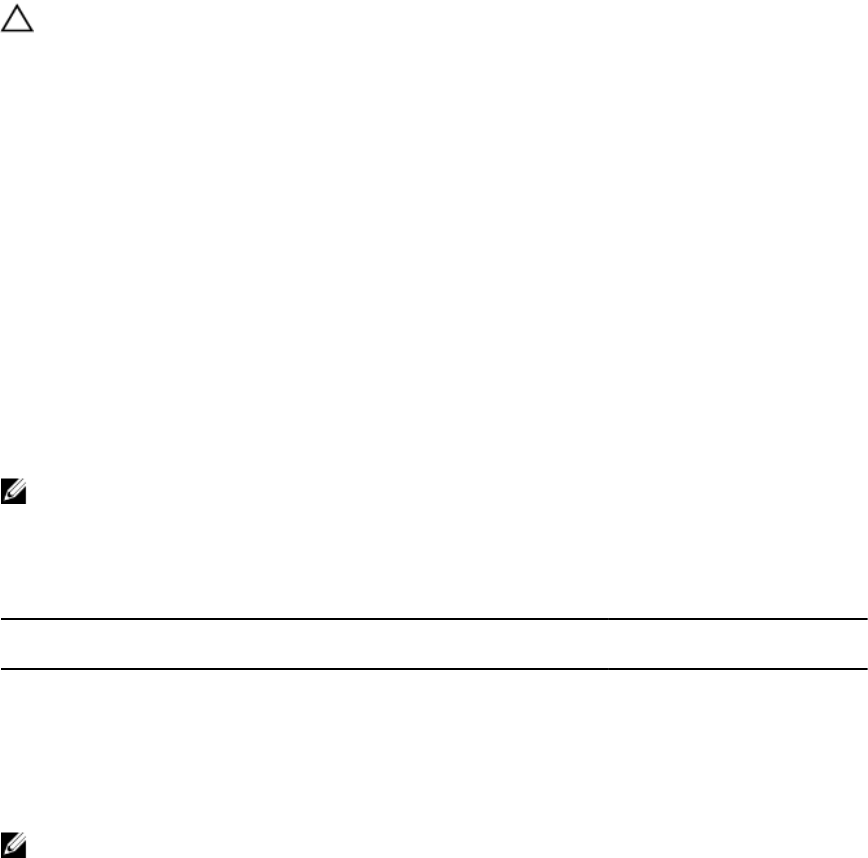
Installing the cooling shroud
CAUTION: Many repairs may only be done by a certified service technician. You should only
perform troubleshooting and simple repairs as authorized in your product documentation, or as
directed by the online or telephone service and support team. Damage due to servicing that is
not authorized by Dell is not covered by your warranty. Read and follow the safety instructions
that came with the product.
1. Lower the cooling shroud into the sled chassis and align the screw holes on the cooling shroud with
the screw holes on the sled chassis.
2. Tighten the two screws to secure the shroud to the chassis.
3. Route the SATA cables on the cooling shroud, and connect the SATA cables to the system board
connectors.
4. Install the cable cover on the cooling shroud.
5. Install the sled in the enclosure.
6. Turn on the sled.
System memory
Your system supports unregistered ECC DIMMs (ECC UDIMMs). It supports 1.35 V DDR3L voltage
specifications. The memory bus operating frequency is 1600 MT/s.
NOTE: MT/s indicates DIMM speed in MegaTransfers per second.
The following table shows the memory populations and operating frequencies for the supported
configurations.
Table 10. Memory populations and operating frequencies for the supported configurations
DIMM Type DIMMs Populated Per
Channel
Operating Frequency (in
MT/s)
Maximum DIMM Rank Per
Channel
UDIMM 1 1600 Single rank
UDIMM 1 1600 Dual rank
The system contains eight memory sockets split into four sets of two sockets, one set per node. Each
two-socket set is organized into two channels.
NOTE: DIMMs in sockets A_A1 and A_A2 are assigned to node A, B_A1 and B_A2 are assigned to
node B, C_A1 and C_A2 are assigned to node C, and D_A1 and D_A2 are assigned to node D.
39


















