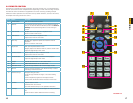16 17
CHAPTER 3 CONTROLS
3.2 REMOTE CONTROL
The buttons on the Remote Control operate in the same manner as on a conventional DVR
remote. Some buttons have multiple functions depending on which menu is being accessed.
The Remote Control is intended to supplement use of the mouse by providing a simple
interface for basic operation once the DVR is set up. Certain functions, such as PTZ control,
are simpler when using the remote control.
PICTURE 3-3
Num. Name Function
1 Power Button Turn on or shut down the DVR
2 Address An additional security feature. You can require the DVR to
ask you to enter the Device Number (found in the General
Settings menu) before being able to access the log-in
screen.
3 Fast Forward Multiple fast foward speeds in Playback mode.
Zoom in when in PTZ mode.
4 Next Record Goes to next video in Playback mode.
Adjust focus when in PTZ mode.
5 Slow Play Multiple slow playback speeds and resumes normal
playback.
Zoom out when in PTZ mode.
6 Play/Pause Will open Playback/Search mode.
Begins playback of selected video or pauses current video.
Adjust Iris (light level) in PTZ mode.
7 Previous Record Goes to previous video in Playback mode.
Adjust focus when in PTZ mode.
8 Reverse/Pause “Rewind” current video or resume normal playback.
Adjust Iris (light level) in PTZ mode.
9 Escape Cancel current function or exit current menu.
10 Enter Select default button. Go to main menu.
11 Multi-view mode Cycle through available multi-screen display modes.
12 Record Opens recording interface. Use directional keys to select
recording mode and channel.
13 Directional Keys Navigate through menus.
Cycle through channels in single- or 8-screen viewing
mode.
Control Playback progress bar in Playback mode
Control PTZ camera and switch menues in PTZ mode.
14 Function Opens volume control.
Switches PTZ control menu
Use with Directional keys to set up Motion Detection
15 0-9 Keys Use in similar manner to phone keypad to enter password,
etc.
Push number to select desired channel for viewing.
3
4
5
6
7
8
9 12
10
13
11
15
14
1 2