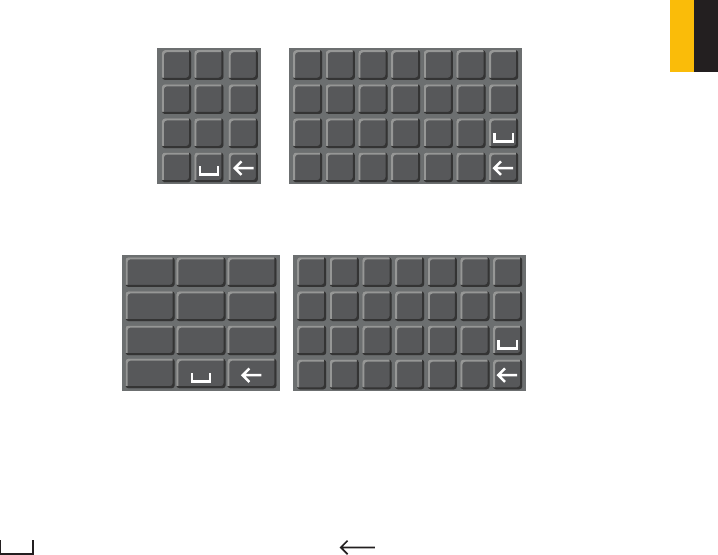
15
CHAPTER 3 CONTROLS
VIRTUAL KEYBOARD
The virtual keyboard is contextual. For example, it will only show digits when the field is for
numeral entries. In fields where letters and symbols can be entered, users can switch between
various formats – numbers, upper case, lower case and symbols – by selecting the white
keyboard symbol that will appear to the right of a field where text can be entered. The symbol
itself will change to show which keyboard format is available next.
Available keyboards include:
PICTURE 3-2
The keyboards are used by clicking on the desired character. Spaces are entered using the
symbol and characters are deleted with the key. Clicking outside of the keyboard
will close it.
1
2 3
54 6
87 9
0
1 /
4 ?
7
@
0
&
2 :
5 -
8 #
3 .
6
_
9%
a
h
o
u
b
i
p
v
c
j
q
w
d
k
r
x
e
l
s
y
f
m
t
z
g
n
A
H
O
U
B
I
P
V
C
J
Q
W
D
K
R
X
E
L
S
Y
F
M
T
Z
G
N
NUMBERS
SYMBOLS
UPPER CASE
LETTERS
LOWER CASE
LETTERS


















