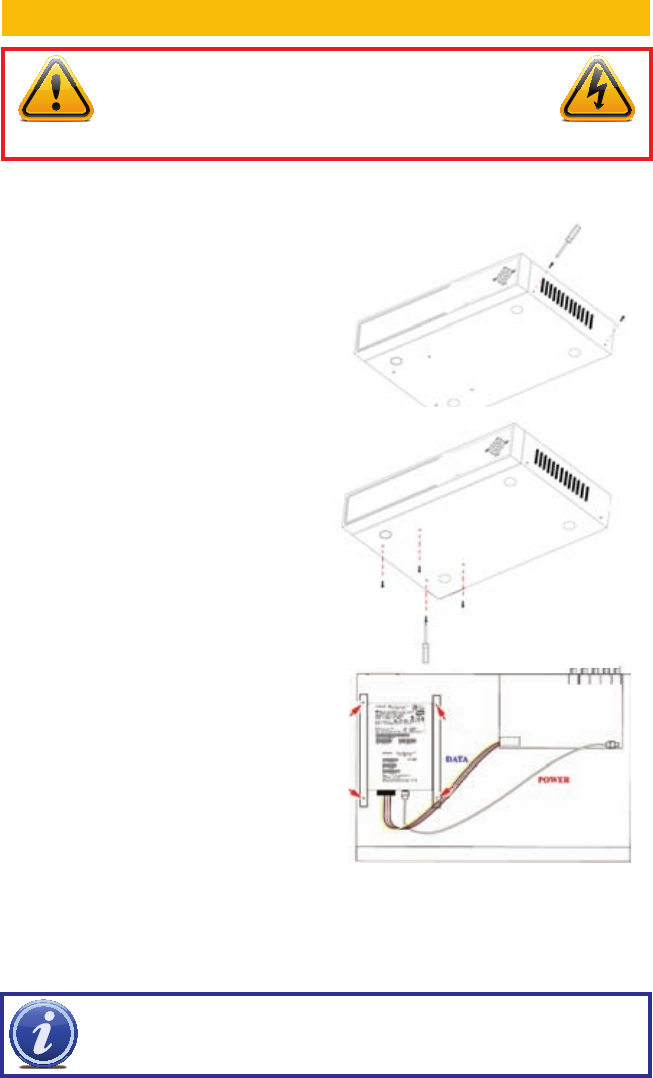
76
It is strongly advised against opening the case when atmospheric conditions present the risk
of static discharge which can damage electronic components. Please follow these steps to
install the hard drive:
HARD DRIVE INSTALLATION
CHAPTER 8
WARNING! ELECTRIC SHOCK RISK!
The DVR MUST be unplugged from all power sources as well
as from the cameras before opening the case. Failure to do so
can result in damage to the DVR or its components as well as
injury or death.
STEP 1. Open the cover of the DVR.
STEP 2. If replacing a hard drive,
unscrew the four mounting screws
on the underside of the DVR which
secure the drive to the base of the
DVR.
STEP 3. Connect HDD cables as shown
below:
STEP 4. Attach HDD to base of the DVR
with the screws provided.
STEP 5. After installing HDD into DVR
close cover.
NOTE! The newly-installed hard drive will need to be formatted before it can
record.


















