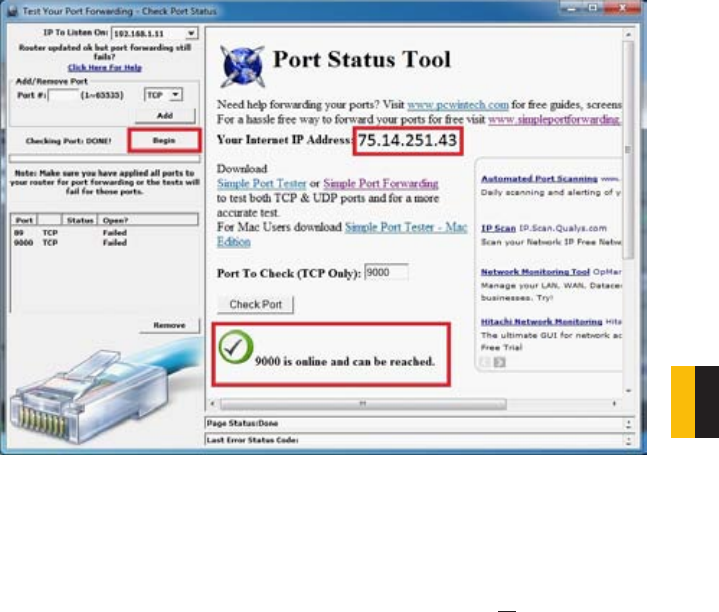
57
CHAPTER 7 REMOTE ACCESS
Click on Begin.
If you receive a message stating that the port is online and can be reached, then you have set
it up correctly.
To connect to your DVR from the Internet, you will need to put the Internet IP address shown
after “Your Internet Address:” message into the browser or access program window.
If you are forwarding any instead of port 80, then you need to put that port at the end of the
address.
Example: if you use port 85, you will need to enter: http://75.14.251.43:85
PICTURE 7-35


















