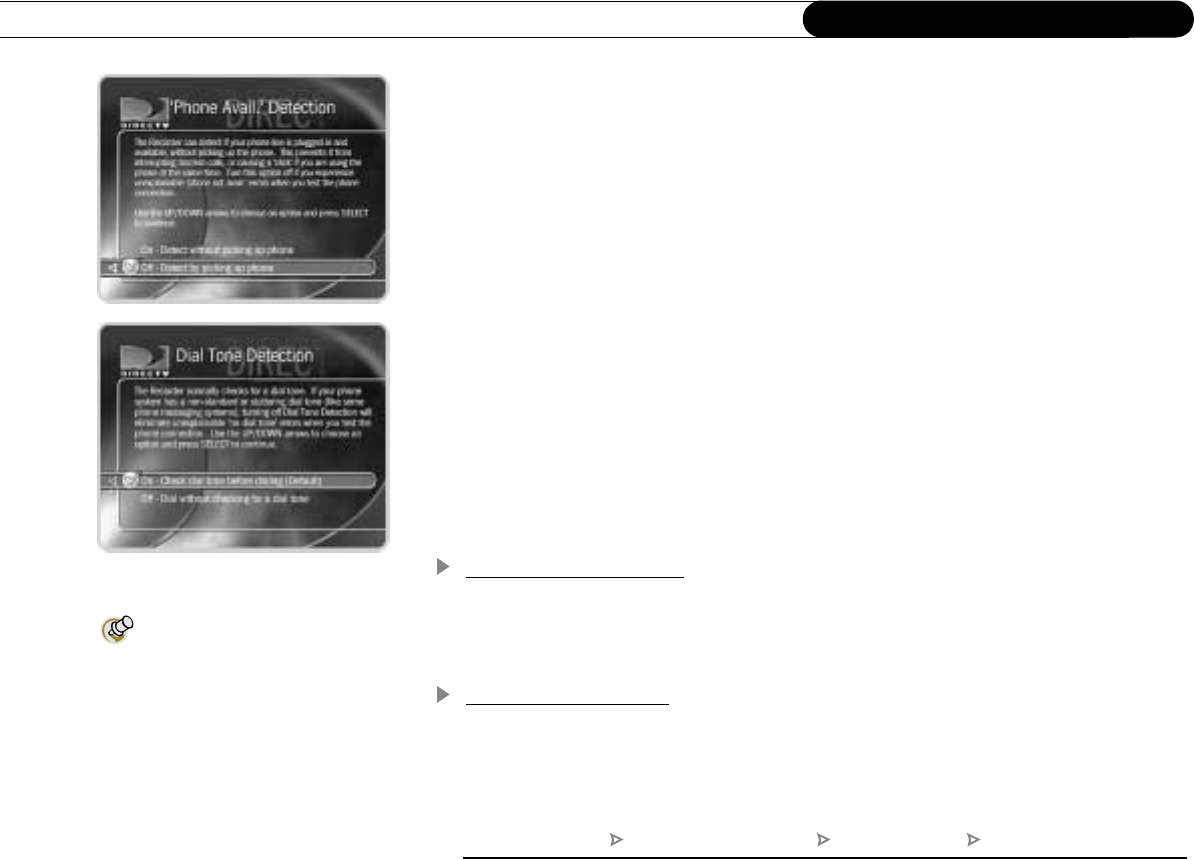
104
Chapter 6
Messages and Setup
Set ‘Phone Avail.’ Detection. Off by default. When Set ‘Phone Avail.’ Detection is on,
the recorder determines whether the phone line is in use by detecting voltage on the line.
This allows it to avoid disrupting a call in progress (such as another modem call).
However, if you are experiencing “Failed, Line unavailable” errors, or if the recorder is
not making daily calls, you may have a low-voltage phone system that the recorder cannot
detect. In this case, try selecting “Off” for ‘Phone Avail.’ Detection.
With ‘Phone Avail.’ Detection turned off, the recorder must pick up the line to check for a
dial tone. If you are on the phone when the recorder tries to call, you may hear a click on
the line. If you have another modem call in progress (on your computer or other device),
that call may be disrupted if the recorder attempts to make a service call.
If you turn off ‘Phone Avail.’ Detection and you have a standard dial-tone, turn on Dial
Tone Detection (described next).
Set Dial Tone Detection. On by default. When this is on, the recorder checks for a dial
tone before dialing. If this is on and you have a non-standard dial tone (for example, an
analog PBX system), or a stuttering dial tone (as some voice messaging systems have), the
recorder will be unable to detect the dial tone and will not make its daily call.
Phone Troubleshooting
This screen provides a list of hints for troubleshooting problems with your phone
connection. To view all of the hints, use the CHAN DOWN button to scroll down the
page; use the CHAN UP button to scroll up the page.
Remote Control Setup
You can set your remote control to control power, muting and volume on your TV or A/V
Receiver. See page 111 for instructions.
With Dial Tone Detection and
‘Phone Avail.’ Detection both
turned off, if you happen to be talking on
the phone when the recorder tries to call
you will hear the modem dial and try to
communicate with the server.
Messages and Setup Recorder and Phone Setup Phone Connection Change Dialing Options


















