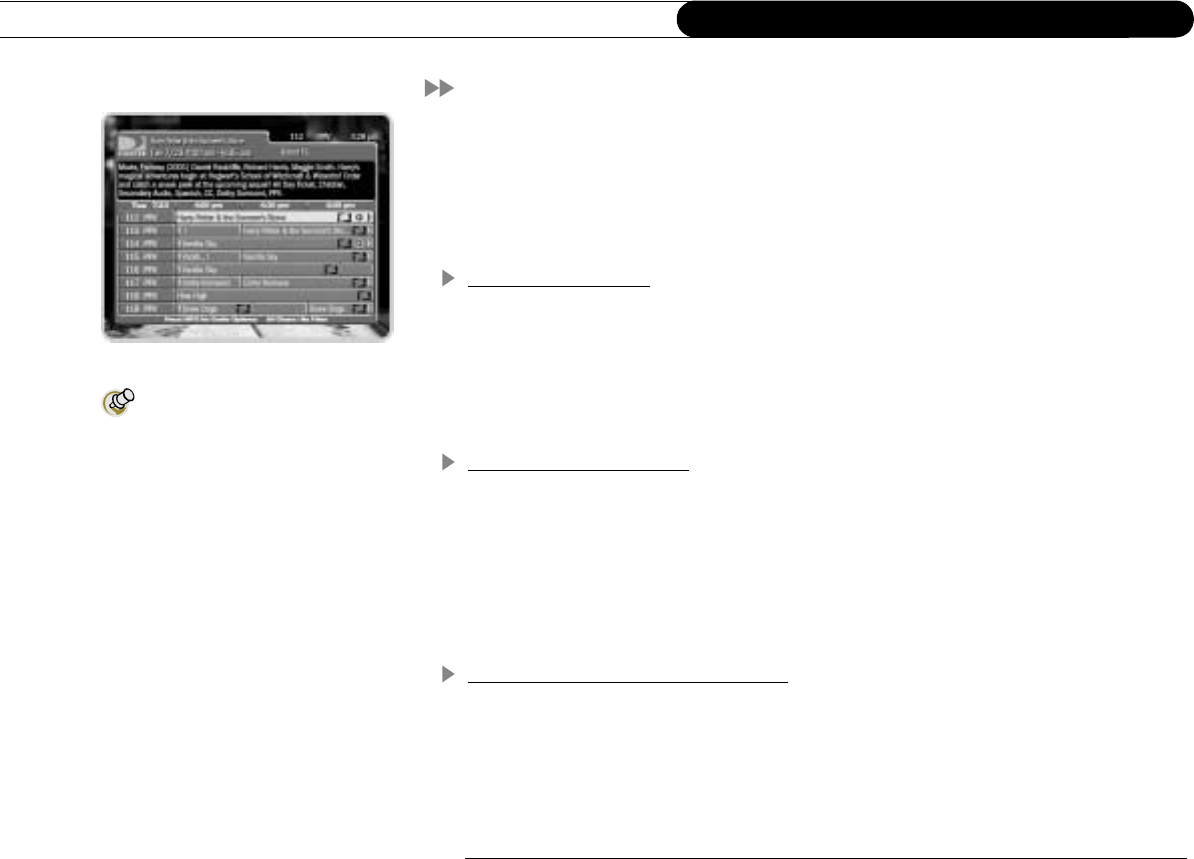
36
Chapter 3
The Basics in 5 Short Tours
Tour 2: DIRECTV ADVANCED PROGRAM
GUIDE
™
While you’re watching live TV, the DIRECTV ADVANCED PROGRAM GUIDE
™
lets
you see what’s on, change channels, schedule recordings, and more. To see it, press the
GUIDE button on your remote control.
Changing Channels
The guide shows a list of channels on the left and different times across the top. One
program is highlighted—it’s a different color than the others. Its description appears at the
top of the grid. Press the UP or DOWN arrows to move to a different channel, then press
SELECT. Pressing SELECT on a program that is currently showing changes the channel
to display that program and hides the guide.
Scheduling a Recording
Press the GUIDE button to bring back the Program Guide. It’s easy to record a program
using the guide. Simply highlight the program you want and press the RECORD button. A
transparent screen appears, from which you select “Record this Showing.” If the program
is currently playing, the recorder changes channels and begins recording; otherwise, the
recording is scheduled for the future. When you’re recording, the red light on the front of
the recorder illuminates.
Making a List of Favorite Channels
You can create a list of your favorite channels and then set the guide to show only
channels that are on the list. This is a quick way to see programs coming up on the
channels that are most important to you.
If you find that the Program Guide
or the CHAN UP/DOWN buttons
are not showing channels you want to
see, filtering or a custom channel list is
probably turned on. Check the Guide
Options (from the Program Guide, press
INFO).


















