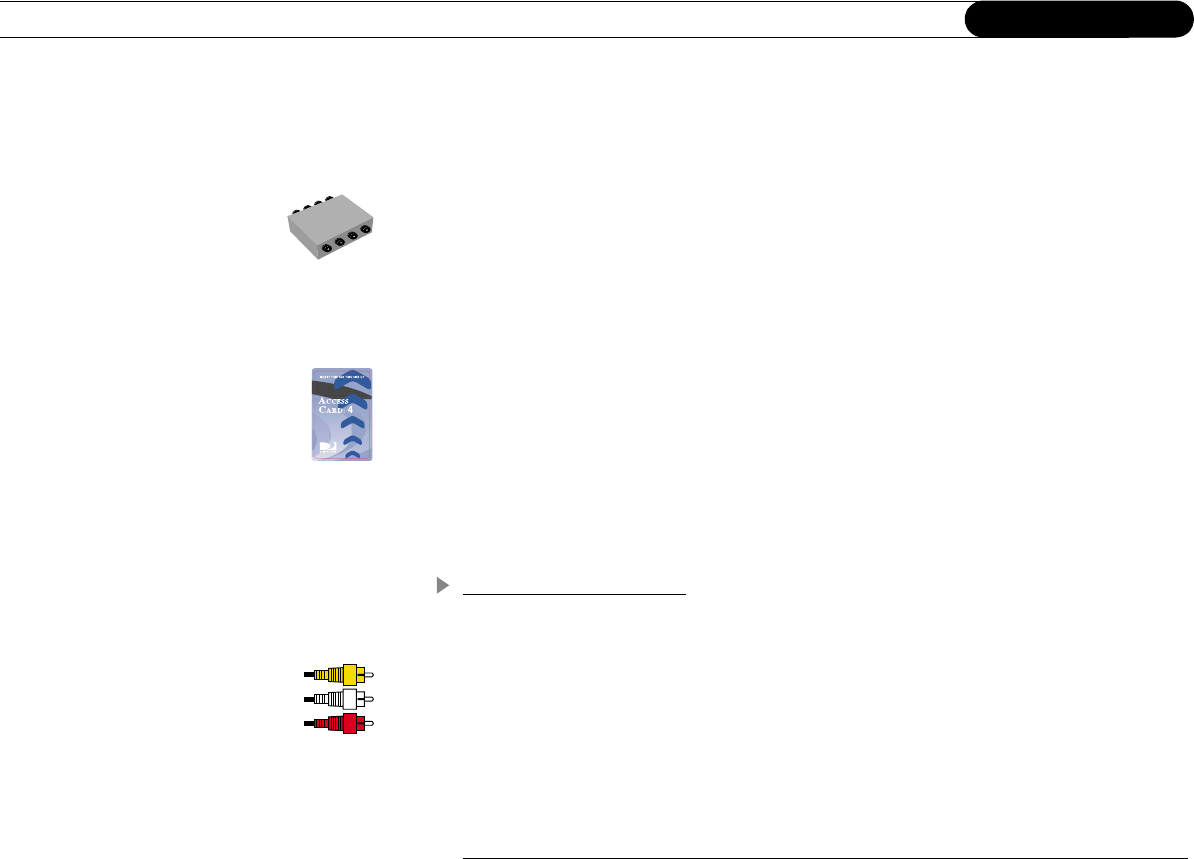
6
Chapter 1
Connecting
Dual Tuner: A tuner picks one channel out of all of your available channels. This allows
you to view a single channel and to change channels. “Dual tuner” means your recorder has
two tuners. It can pick out two channels at once, allowing you to record programs on two
channels at the same time.
Multiswitch: A multiswitch lets you use the signal from one satellite dish antenna for more
than two TVs. If you currently own a Dual LNB dish that is connected to two televisions, a
multiswitch will allow you to connect two cables to your new recorder as well as one to a
satellite receiver on your second television. If you own a 2 or 3 satellite dish antenna, your
recorder will not work unless you have connected a multiswitch with at least four inputs
and two outputs.
Access Card: Your access card contains information about your DIRECTV
®
programming
subscription. It must be properly inserted and activated for your recorder to work.
Transponder: A transponder is a piece of radio equipment on a satellite.The DIRECTV
transponders receive information from DIRECTV and rebroadcast it to your satellite dish
antenna. Each transponder rebroadcasts a different set of channels. If the recorder does not
receive a signal for an individual transponder, it will not be able to show that transponder’s
channels. Each satellite may have a different number of transponders on it.
Cables and Connections
Composite Video and Left/Right (L/R) Audio Cables: Composite Video and Left/Right
(L/R) Audio cables may appear to be just one cable, but are actually three separate cables.
The yellow composite cable transfers video. The white and red L/R Audio cables, when
used together, transfer stereo sound. These three cables can be used together or separately.
For example, you could use an S-Video cable to transfer video and use white and red L/R
Audio cables to transfer audio. In this case, you would not need to use the yellow
Composite Video cable at all.


















