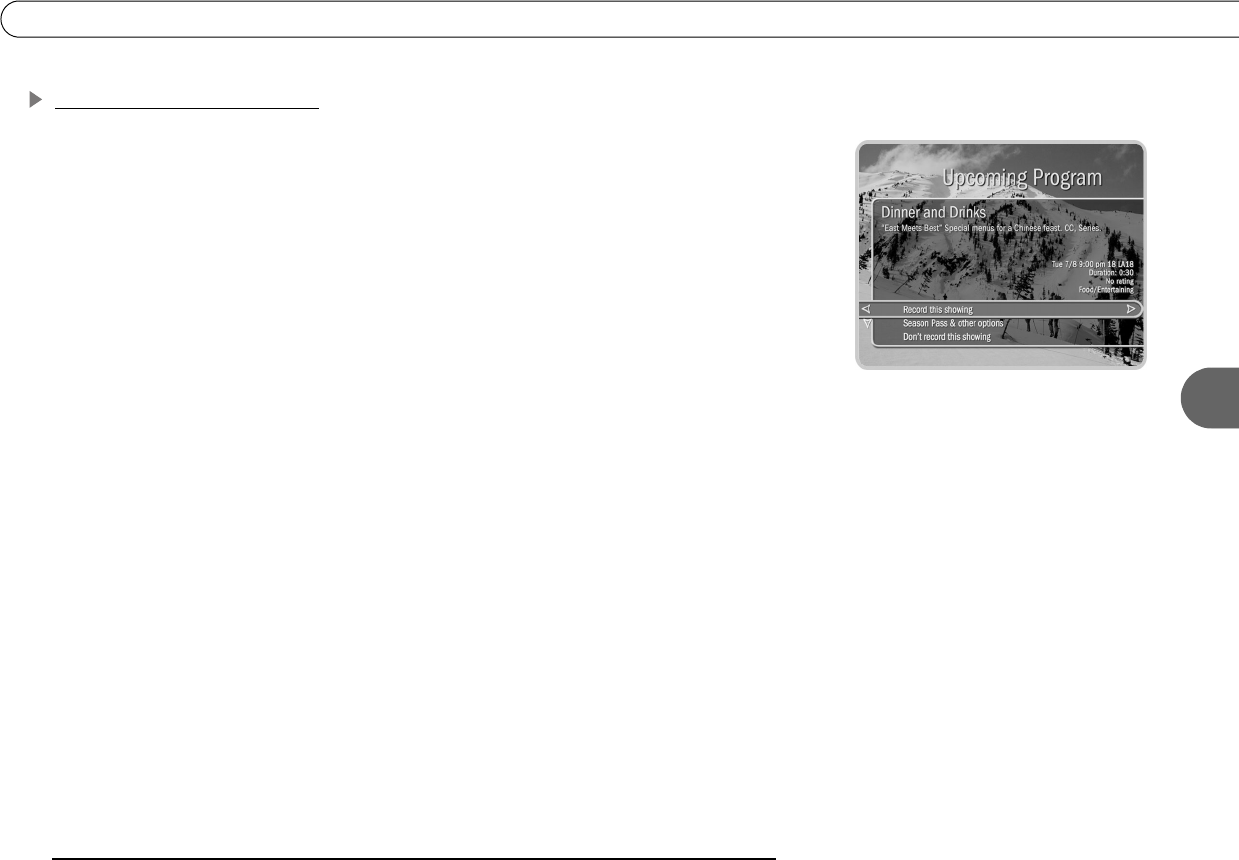
63
5
Recording Programs: The Basics
Program Information Screen
In the Program Guide, highlighting a program title (that is not currently playing) and
pressing SELECT displays some information about the program. You can also choose
“Season Pass & other options” to get to the Program Information screen. The Program
Information screen includes a brief description of the selected program. It also shows the
program’s start time, channel, duration, ratings, advisories, and other attributes. For more
details on a given program, press INFO at a Program Information screen. The Program
Details screen appears.
If you have given a program a Thumb rating, Thumbs Up/Thumbs Down icons appear at
the top of the Program Information screen. You can change the rating here by pressing
THUMBS UP or THUMBS DOWN.
Ratings and Advisories. The Program Information screen shows ratings and advisories
for the selected program. For a description of movie and television ratings, and of
television advisories, see “Parental Controls” on page 90. A movie may also have
advisories, regardless of whether it has a rating. The following movie advisory codes may
appear in parentheses after the description:
Other attributes. Other attributes may appear in parentheses after the description of a
program. These may include genre information or technical notes such as CC (for closed
captioning), letterbox (which means the program is broadcast in letterbox, a wide-screen
format) and Dolby Digital.
AC: Adult Content SC: Sexual Content N: Nudity
AL: Adult Language MV: Mild Violence BN: Brief Nudity
GL: Graphic Language GV: Graphic Violence RP: Rape


















