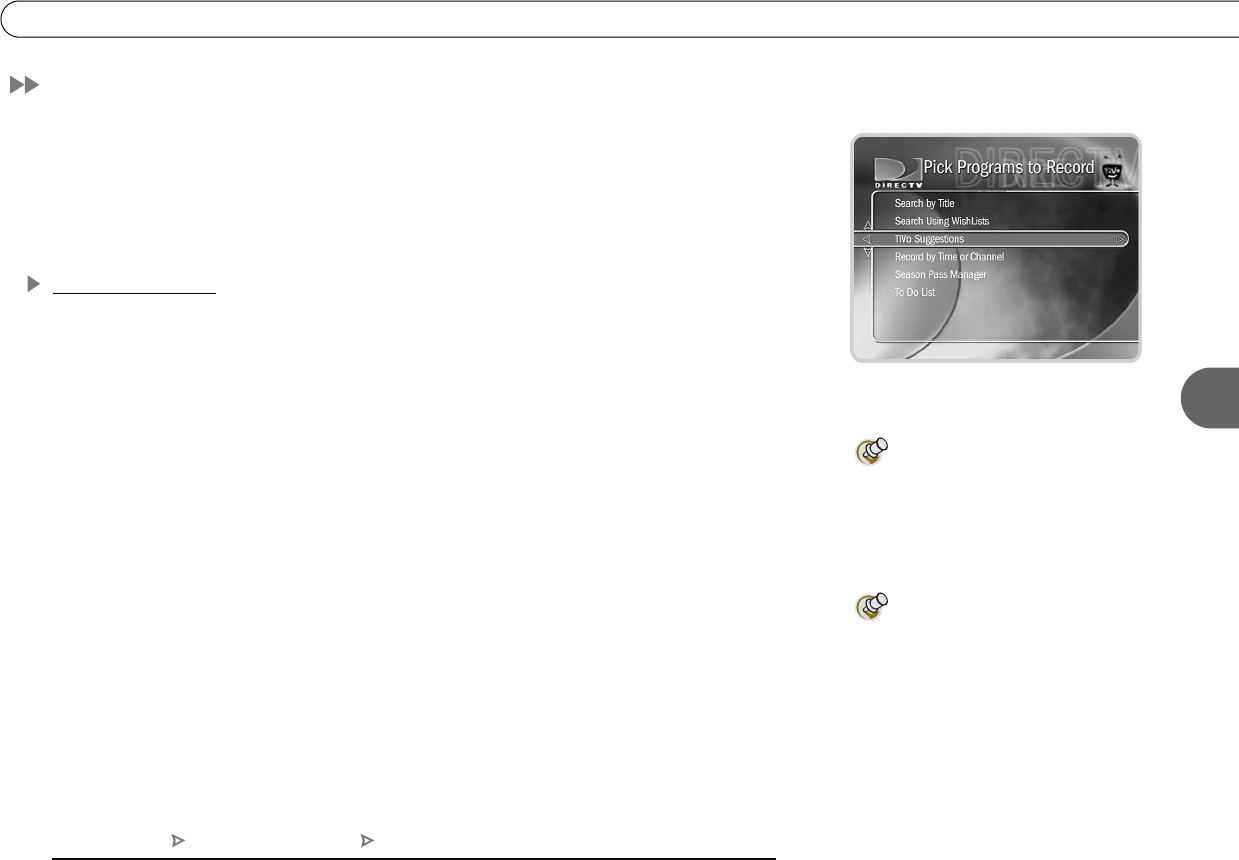
79
5
Help Me Find New Programs
Help Me Find New Programs
The DVR service provides special features that help you sift through upcoming programs
to find shows you’d like:
TiVo Suggestions
Your DVR tries to make sure there is always something interesting on for you to watch.
How does it know what you will like? It tries to predict your preferences based on Thumb
ratings you have given other programs, and on the single THUMBS UP given to programs
you choose to record. You can check TiVo Suggestions occasionally to see what’s new.
The list of programs is ranked, so shows you are more likely to enjoy are near the top. To
view the list, go to DIRECTV Central, then select “Pick Programs to Record,” then “TiVo
Suggestions.”
TiVo Suggestions improve over time as you record and rate programs. The more you use
the Thumb buttons, the better TiVo Suggestions become. You can use the Thumb buttons
while you are browsing TiVo Suggestions or whenever you are:
• Watching live TV or browsing the guide.
• Viewing a Program Information screen (for example, to schedule a recording).
• Looking through a Showcase such as TiVolution Magazine.
TiVo Suggestions these show up in the Now Playing List if they’re recorded.
Showcases go to DIRECTV Central, then select this option.
Only programs airing on channels
in the Channels You Receive list
can be recorded as TiVo Suggestions.
Your personal TV preferences are
just that: personal. DIRECTV
privacy policies are available on the web
at DIRECTV.com.
DIRECTV Central Pick Programs to Record TiVo Suggestions


















