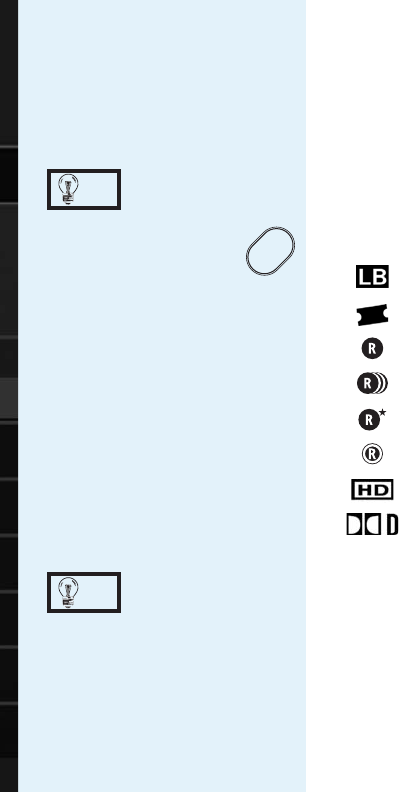
17
The Guide
Overview of the DIRECTV Advanced Program Guide
®
The Guide displays listings of current and upcoming programs for up to 14 days in advance. Find out
what’s on (now or later), change the channel, search for and purchase a pay per view movie or event, or
search for a program you’re interested in.
Icons you may see in the Guide:
– Broadcast in letterbox (16:9 widescreen) format
– All Day Ticket Pay Per View showings (pay once, watch all day)
– Scheduled to Record
– All episodes scheduled to record (Series Link™)
– Program matches a Search, set to autorecord
– Currently recording
– HD program
– Dolby Digital audio available
Getting Around in the Guide
Press the GUIDE key on your remote, then choose how you want to filter the Guide (or press GUIDE
twice to skip the filter). Select All Channels, or channels in a specific category.
Moving through the Guide is simple:
4
4
4
4
4
4
4
4
TIP
You can find additional
information and the latest
updates at DIRECTV.com
GUIDE
Press the GUIDE key twice to
skip the Channel Categories
screen.
TIP


















