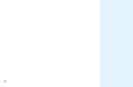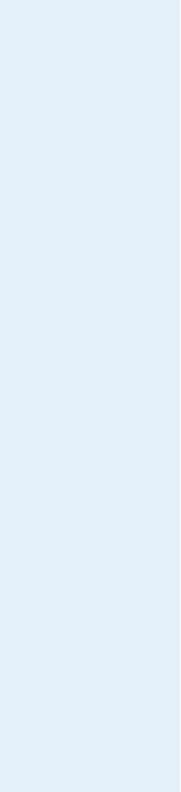
45
My DIRECTV Plus HD DVR is “frozen” on a single frame of a TV picture.
If you are on a Pay Per View channel, watching the free portion of a program, the free portion may be completed.
You must buy the program to continue watching.
If that doesn’t work, restart your DIRECTV Plus HD DVR. Press the RESET button behind the access panel
door on the front of the DIRECTV Plus HD DVR. You can also press MENU, press SELECT on Settings, then
SELECT Setup. Select the Reset item from the left menu, then press SELECT on Restart Receiver.
I want to turn the light ring on the front panel on or off, or dim them.
Press and hold the LEFT and RIGHT arrows to adjust the brightness of the blue lights in the light ring on the
front panel. You can dim the lights until they turn off completely. To turn the lights on, press and hold the LEFT
and RIGHT arrows again.
Recorded TV Troubleshooting
A program I tried to record does not show up in the MyVOD™ screen.
Someone else in your household may have prevented the recording, or erased the program after it recorded.
The recording may have been canceled due to a conflict with another program with higher priority in the
Prioritizer.
Press MENU, select Settings, then Scheduler. In the left menu, select History. You will see a list of recent
programs, with their recording status info.
4
4
4
4
4
4
When all else fails, press the RESET button.