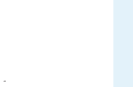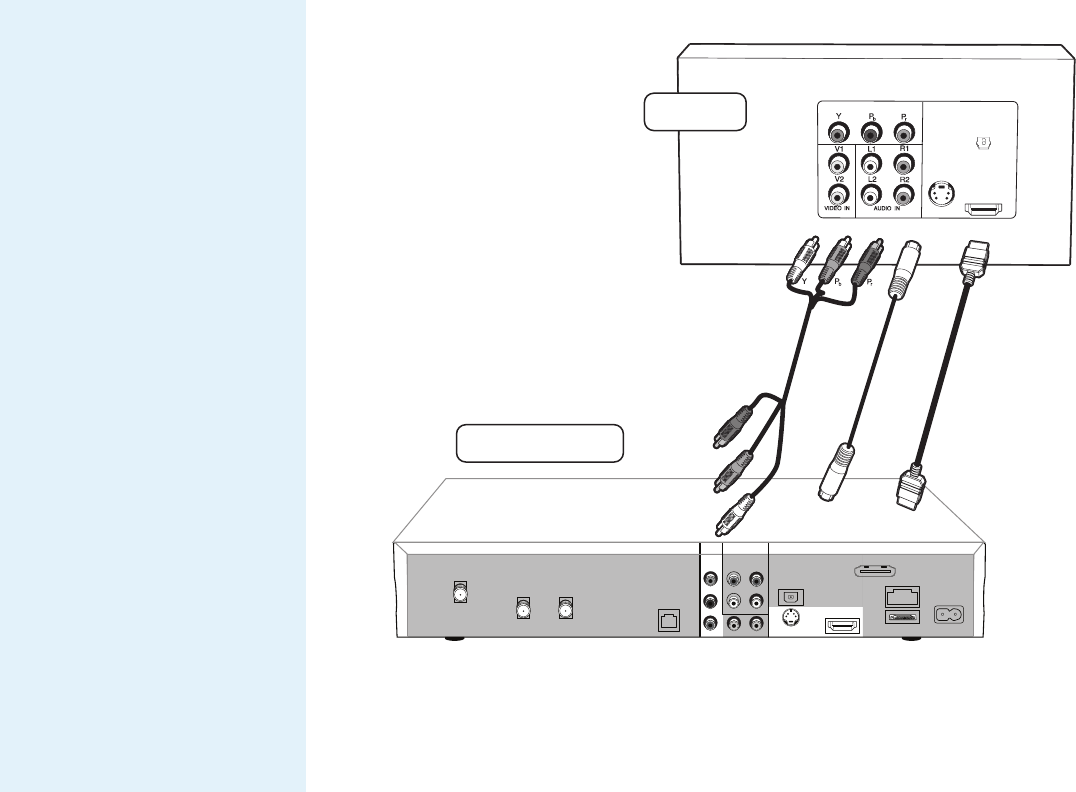
69
HDMI
AC IN
Off-Air In
USB
ETHERNET
S-VIDEO OUT
Phone
S-ATA
Component
Out
DIGITAL
AUDIO OUT
(OPTICAL)
VIDEO OUT
AUDIO OUT
R1 R2
L1 L2
V1 V2
Pr
Pb
Y
Satellite In
2
Satellite In
1 (FTM)
DIRECTV
®
Plus HD DVR
TelevisionTelevision
COMPONENT IN
S-VIDEO
IN
S-VIDEO
HDMI (includes
video & audio)
HDMI
DIGITAL
AUDIO IN
(OPTICAL)
S-VIDEO
HDMI
Pb
Pr
Y
* Note: Do not confuse the component YPbPr cable with a standard
Audio/Video (RCA-type) cable. Observe the Red, Green, Blue color-coding.
You will not get HD video if you use the Video Out connector on your
TV, or your DIRECTV Plus HD DVR.
BEST
GOOD
BETTER*
Connect Video Cables –
The back panels of your equipment
may not look exactly like those
illustrated.