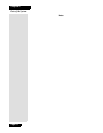Page 9
The Remote Control
VOLUME BUTTON
Press the minus (-) side of this button to lower the
receiver sound. Press the plus (+) side of this button to
raise the receiver sound. When you press the
VOLUME button, a bar displays on the TV to show
you the receiver volume.
MUTE BUTTON
Press this button to turn off the receiver sound. Press it again to
restore the receiver sound.
To use the VOLUME and MUTE buttons with the receiver:
1. Press MENU.
2. Select
System Setup.
3. Select
Volume Control.
4. Select
DISH remote volume control.
5. Select
Save.
GUIDE BUTTON
Press the GUIDE button to open the Program Guide. When
the Program Guide is open, press this button to switch among
Favorite Lists.