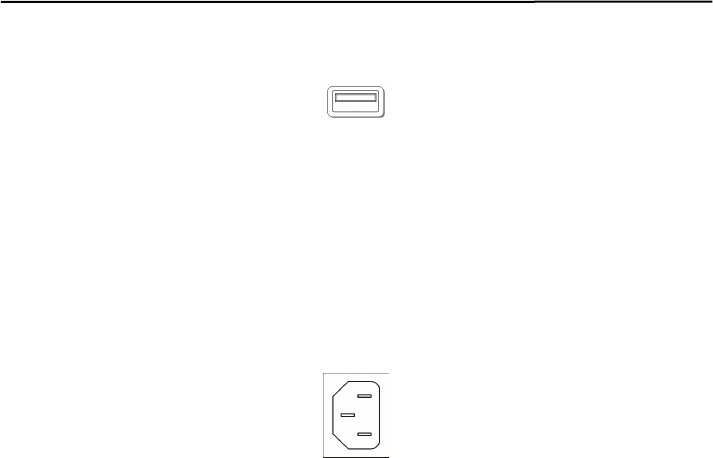
User’s Manual
8
Connecting to the USB Port
Figure 14 — USB connector.
A USB port on the front panel is provided to connect external hard disk drives, CD-RW drives or
flash drives for archiving video. Position the external hard disk drive close enough to the DVR so
that you can make the cable connections, usually less than 6 feet. Use the USB cable provided with
the hard disk drive or CD-RW to connect it to the DVR. See Chapter 4 — Operation for archiving
video to an external USB-IDE hard disk drive, USB CD-RW drive or USB flash drive.
Connecting the Power Cord
Figure 15 — Power cord connector.
Connect the power cord to the DVR and then to the wall outlet.
WARNING: ROUTE POWER CORDS SO THAT THEY ARE NOT A TRIPPING
HAZARD. MAKE CERTAIN THE POWER CORD WILL NOT BE PINCHED OR
ABRADED BY FURNITURE. DO NOT INSTALL POWER CORDS UNDER RUGS OR
CARPET.
THE POWER CORD HAS A GROUNDING PIN. IF YOUR POWER OUTLET DOES NOT
HAVE A GROUNDING PIN RECEPTACLE, DO NOT MODIFY THE PLUG.
DO NOT OVERLOAD THE CIRCUIT BY PLUGGING TOO MANY DEVICES IN TO ONE
CIRCUIT.
Your DVR is now ready to operate. Refer to Chapter 3 — Configuration and Chapter 4 —
Operation.


















