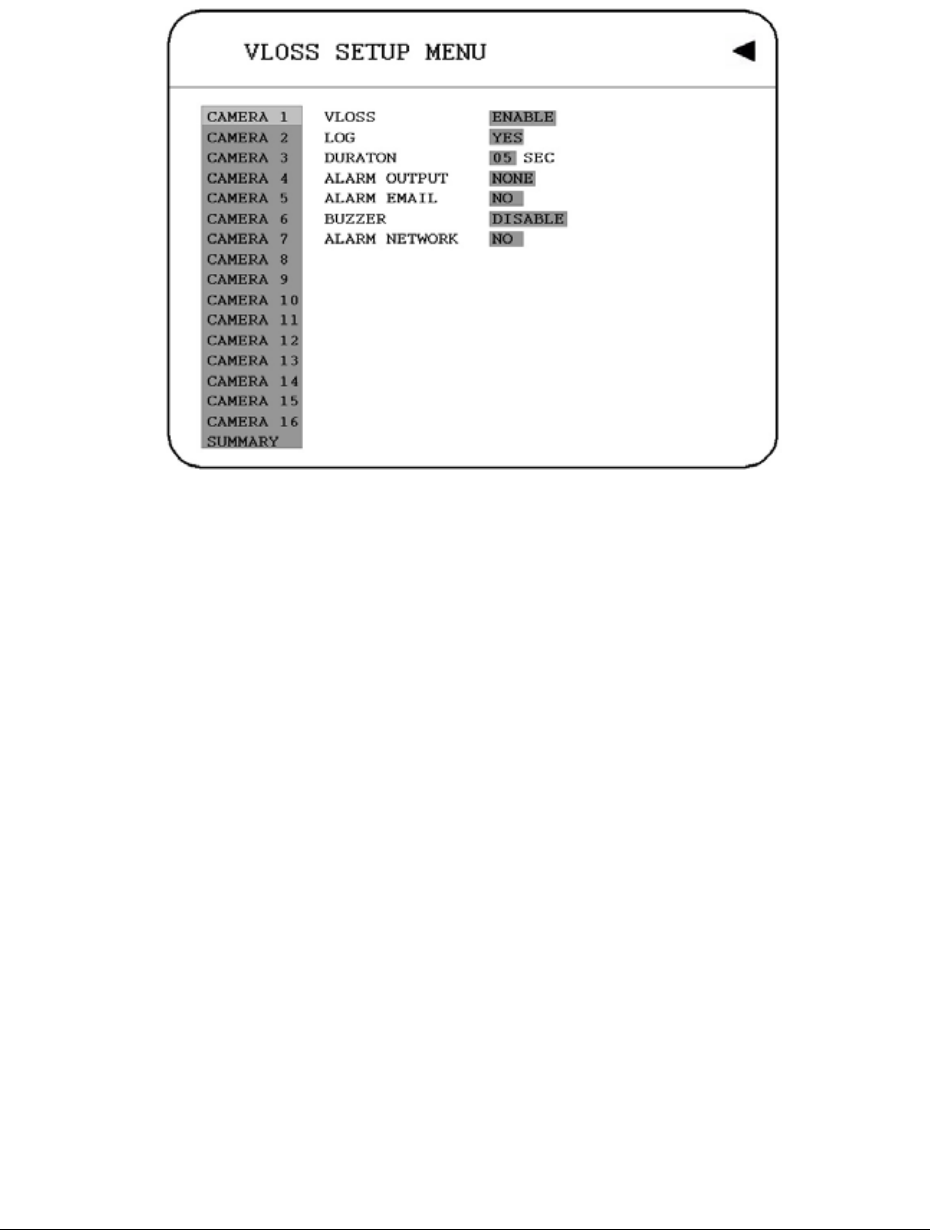
3
3
.
.
6
6
V
V
L
L
o
o
s
s
s
s
S
S
e
e
t
t
u
u
p
p
M
M
e
e
n
n
u
u
Diagram 3.9
Diagram 3.9 is a screen shot of the VLOSS (Video Loss) SETUP MENU. VLoss event
is caused by no video signal input for the channel. Usually it happens when no power
supply for the camera or the camera fails. How to set up system response for VLoss
case is introduced in this section. In the VLOSS (Video Loss) SETUP MENU the
following fields are defined as follows:
1. VLOSS:
ENABLE: Enable video loss detection.
DISABLE: Disable video loss detection.
2. LOG:
YES: Select YES if you wish to record Video Loss Events in the Log.
NO: Select NO if you do not wish to record Video Loss Events in the Log.
3. DURATION
Duration of Vloss buzzer ranges from 1 sec to 99 seconds. The default value is 5
seconds. To change this, simply use the Jog Dial on the DVR.
36


















