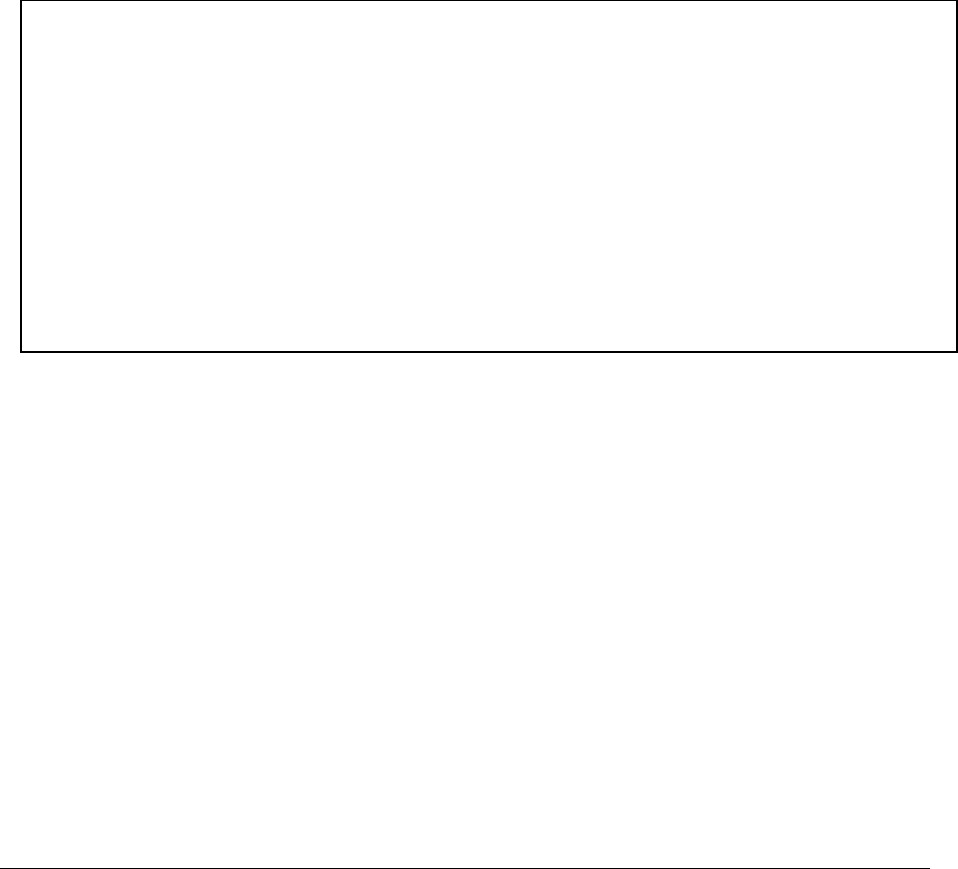
7. SYSTEM PASSWORD ENABLE
YES: Select YES to enable the password function.
NO: Select NO to disable the password function.
8. PASSWORD and RIGHTS: The login passwords here are used to operate and set up
this machine locally not from the remote tcp/ip connection. The different login passwords
indicate the different level of users, and no login name is necessary. The digit will appear
instead of a “ ” sign when the cursor is moved on it. Turn the Jog to change the digit on
which the cursor is located of the password, and press ENTER/CALL to go next/last digit.
The available digits are 1, 2, 3, 4, 5, 6, 7, 8 and 9 for 1/16 CH model; whereas 1, 2, 3 and
4 for 4 CH. model. There are three system access levels and one none access level. The
below chart on the next page shows the rights of each level.
Note:
1
If the passwords of different levels are set the same, you will enter a higher level when
you login. For example, you will login to ADMINISTRATOR level if the password of
ADMINISTRATOR and GENERAL levels are the same.
2
After operation by a higher level user, please go back to camera live state and wait for
one minute to activate system password for another user.
3
After upgrading system software, please do the following actions before recording:
1) Load System Default in System Setup Menu.
2) Delete disk in Disk Setup Menu.
64


















