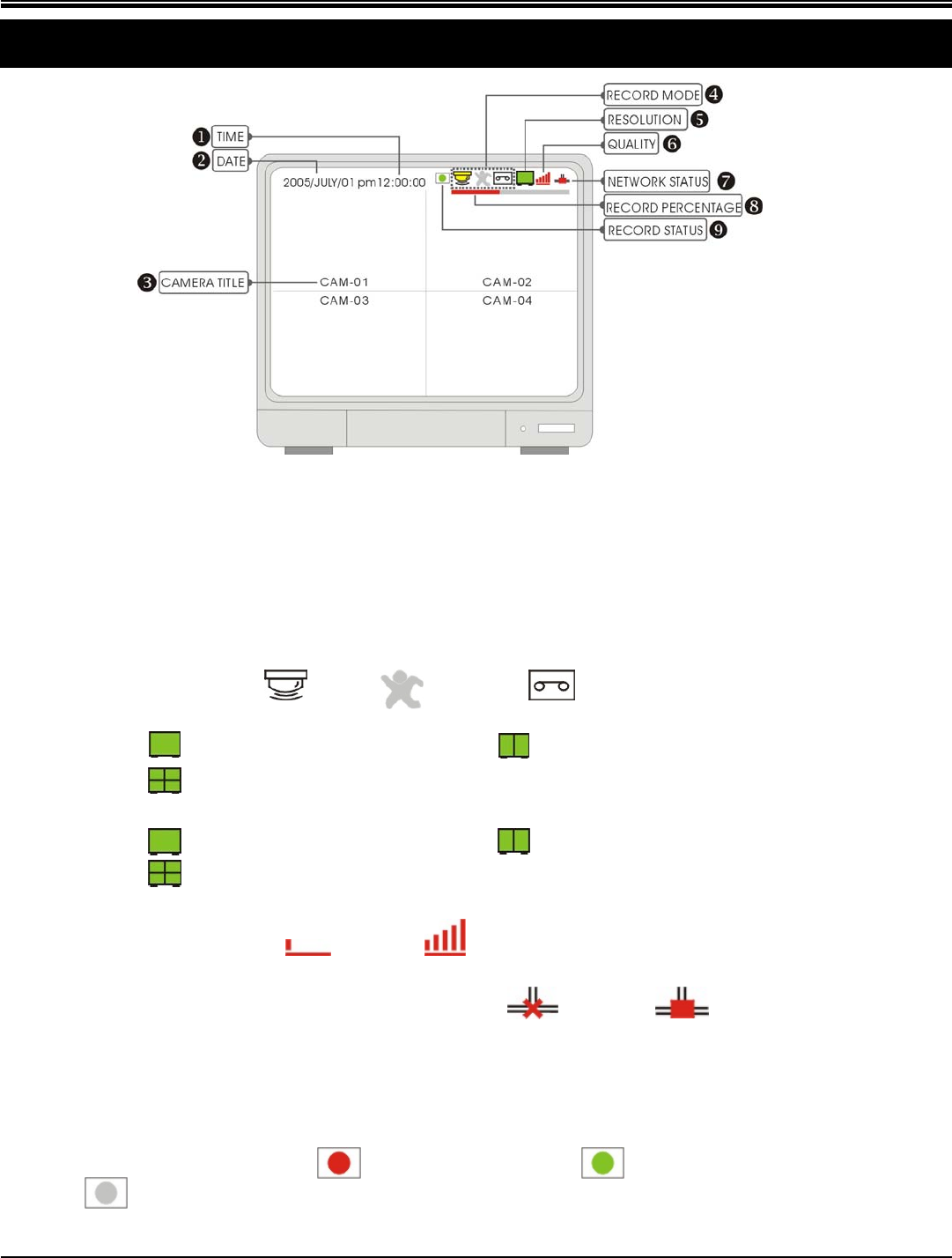
JPEG2000 Stand alone DVR User Guide
- 16 -
3-1 Display configuration
1.[Time]
Current system time or the recorded time in playback
2.[Date]
Current system date or the recorded date in playback
3.[Camera title]
Camera title of the displayed channel. Camera title can be modified in
[SYSTEM MENU]f[CONFIGURATION]f[CAMERA SETUP] f [CAMERA TITLE]. .
4.[Record mode]
The current recording mode alarm motion continuous
5.[Record resolution]
4CH: 50IPS@720X288/60IPS@720X240 100IPS@360X288/120IPS@360X240
200IPS@360X144/480IPS@360X120
8/16CH: 50IPS@720X288/60IPS@720X240 100IPS@360X288/120IPS@360X240
200IPS@360X144/480IPS@360X120
6.[Quality]
To show record quality Basic ~ Super Fine
7.[Network LED]
To show if there is a client connected.. Disconnected Connected
8.[HDD record/search bar]
In LIVE mode, the red bar means the HDD space used for record.
In Playback mode, the red bar means the percentage of the data played.
9.[Record status]
To show the record status Emergency record(Red) scheduled record (Green)
Stop record (White)
CHAP.3 Operation


















