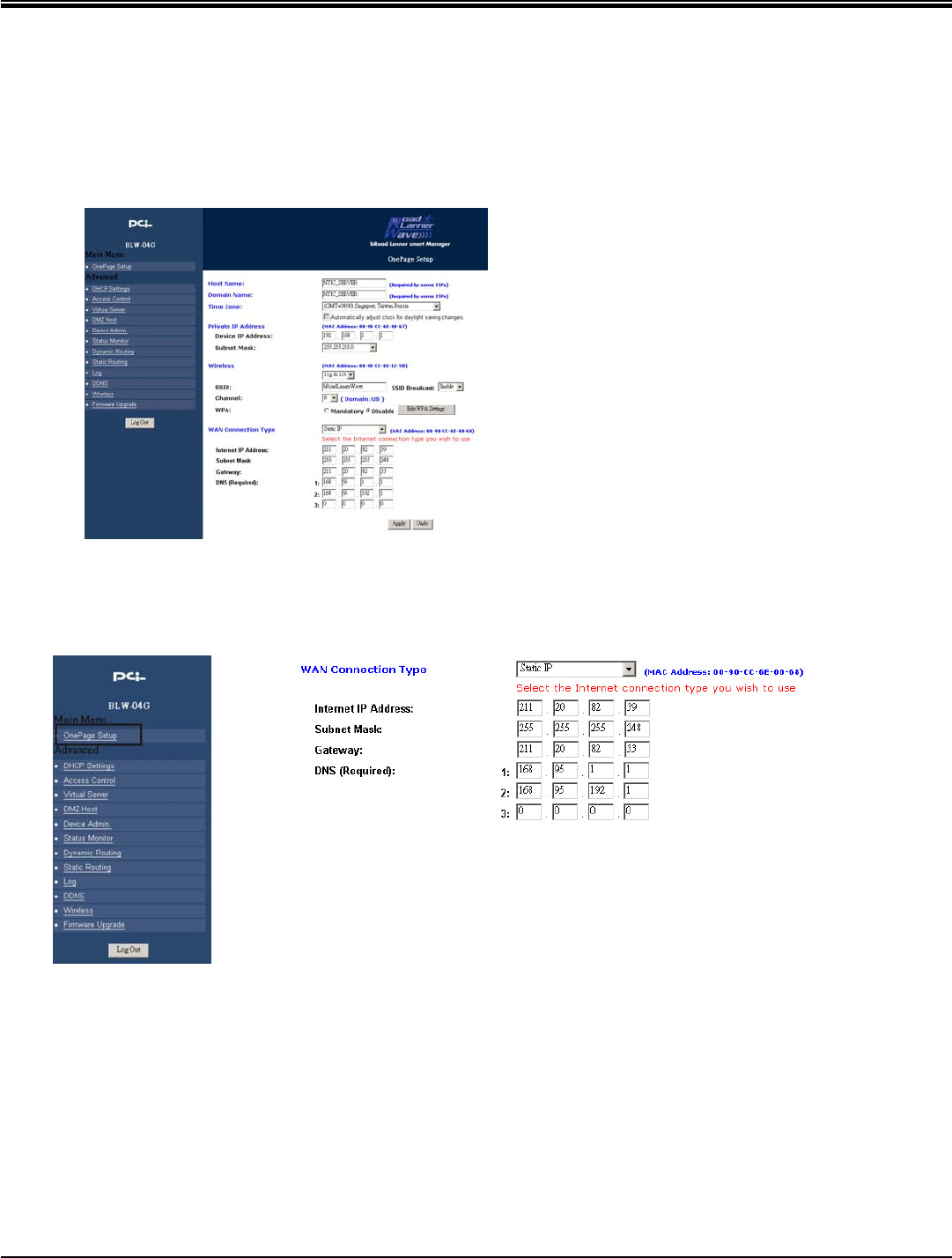
JPEG2000 Stand alone DVR User Guide
- 52 -
7-3 Router setup
There is a wide selection of routers in the market. They may be very different in terms of configuration and operation.
Here is an example of how to set up a router. For details, please read your router’s manual.
First, connect a computer to the router for configuration.
In this example, the DVR’s IP is set to 192.168.1.53 and its port number is 8000. The router model is PCI BLW-04G.
Enter the router’s setup and select Static IP or PPPoE.
1.[WAN connection type]
[Static IP setup]
Select the mode in WAN connection Type
Enter the static IP Address, Subnet Mask, Gateway, DNS provided by your ISP
Save the settings.


















