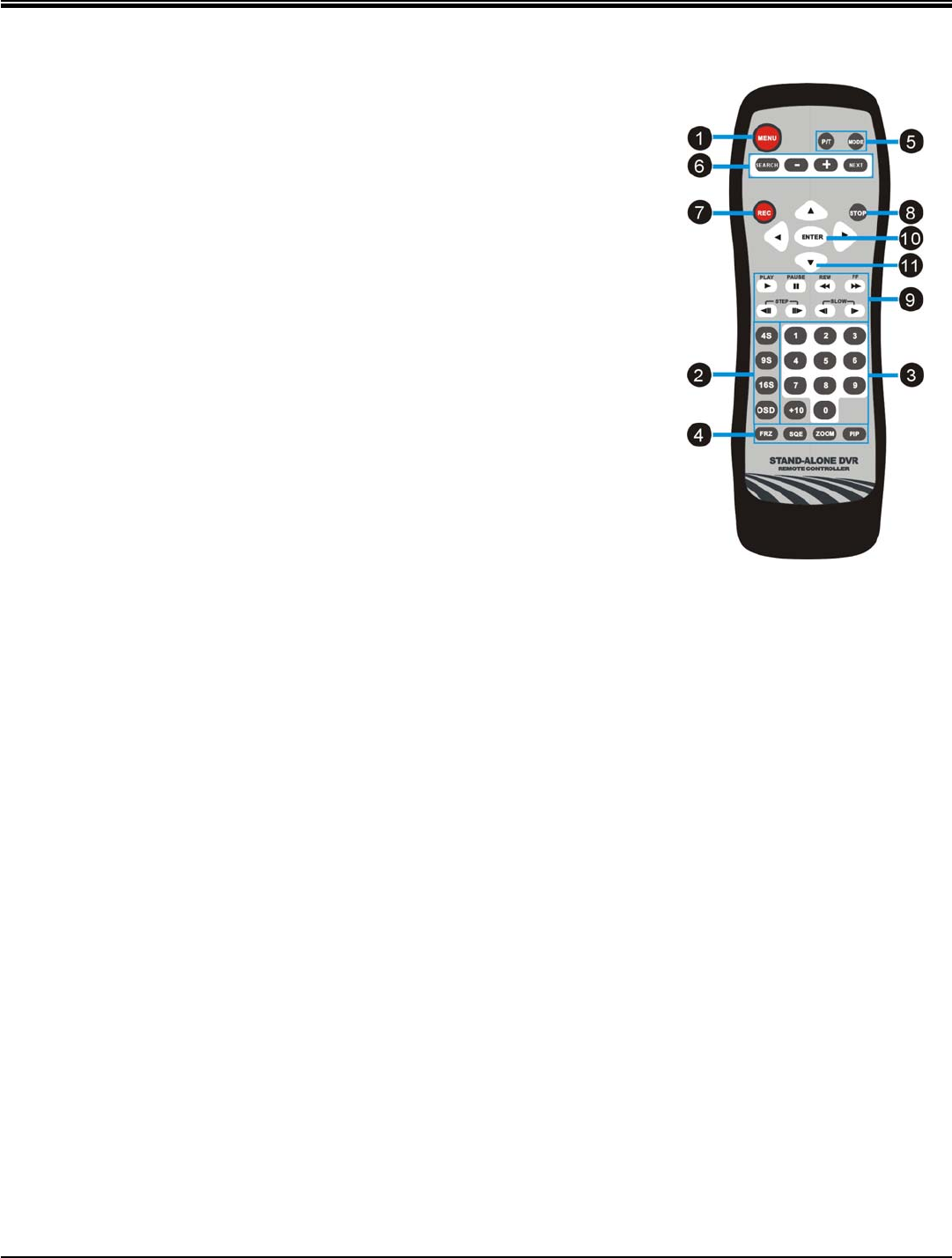
JPEG2000 Stand alone DVR User Guide
- 9 -
1-3 IR remote controller introduction
1.[MENU]
Enter menu or exit
2.[Split /OSD]
4S: 4 split
9S: 9 split
16S: 16 split
OSD: OSD words on/off
3.[1~16 Channel]
Switch channel in live or playback; password entering
4.[Control function]
FRZ- Freeze the screen in display
SEQ- Automatically display full screen or split screen in sequence
ZOOM- To enlarge the picture. Use the direction buttons and move to
the area to be enlarged.
PIP- Picture in Picture. Enter PIP mode in full screen
5.[Mode/PT]
MODE- Multi-screen display selection
P/T- Enter the PTZ camera control mode
6.[SEARCH/-/+/NEXT]
SEARCH- Open the search window in playback
[-]/[+]- For value adjustment in set-up
NEXT- Go to the next PTZ command in PTZ mode.
Go to the next channel in full screen display and the next page in split screen display
7.[Rec]
To activate Emergency Record at continuous, Super fine quality and Best resolution.
8.[Stop]
Stop the emergency recordand return to the record schedule programmed in the Record Setup.
Stop playback and return to the LIVE mode.
9.[Functions]
PLAY- Play the recorded data directly.
PAUSE- Pause playback.
REW- Fast rewind, press again to select the speed.
FF- Fast forward, press again to select the speed.
STEP- Play picture by picture.
SLOW- Slow motion playback, press again to select the speed.
10.[ENTER]
Select or adjust options in setup.
11.[Direction]
Navigate the menu.


















